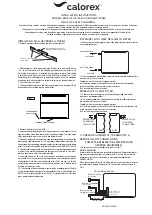SRV-SVX04B-EN
19
Installation/Start-up Guidelines
Installation
WARNING
Hazardous Voltage!
Disconnect all electric power, including remote
disconnects, before servicing. Follow proper lockout/
tagout procedures to ensure the power cannot be
inadvertently energized. Failure to disconnect power
before servicing could result in death or serious injury.
[ ] Confirm unit is properly leveled.
[ ] Verify air inlet and outlet are clear of any debris or
obstructions.
NOTICE
Proper Airflow!
The reactivation air from the unit could be in excess of
180°F. Do not position unit where reactivation outlet air
could come into contact with sensitive materials and
cause equipment and property damage.
[ ] Connect power cable from unit to the power source
and confirm that the wires are properly phased,
connected and locked securely to panel.
[ ] For ducted applications:
•
Install the supply and return air ducts on the duct
adapters on the front of the unit. Ensure as straight
a run of duct as possible.
[ ] For free blow applications:
•
No duct installation required.
Start-up Guidelines
[ ] Verify that the unit disconnect is in the “OFF” position
on the unit.
[ ] Energize the source power to the DHU.
[ ] Switch the unit disconnect to the “ON” position to
supply power to the unit.
Figure 21.
Main Unit Disconnect
[ ] Consult the “Unit Controls and Sequence of
Operation” section on page 8 of this document for unit
operation.
[ ] Close all covers (local and remote panels) and secure.
Shut Down Guidelines
[ ] Consult the “Shutdown Sequence” section on page 8
of this document for unit shutdown procedure.
Maintenance Guidelines
The motor and blower bearings are permanently
lubricated and require no maintenance. The desiccant
wheel is belt driven. The drive belt should be examined
periodically for wear and correct tension.
Each unit is provided with disposable filters that are
installed in the return air section. The filter access panel
must be removed to gain access to the filters. Check filters
periodically to verify that they are clean.
Summary of Contents for RSDH0012
Page 13: ...SRV SVX04B EN 13 Fan Curve Figure 10...
Page 14: ...14 SRV SVX04B EN Wiring Diagrams Figure 11 Figure 12...
Page 15: ...Wiring Diagrams SRV SVX04B EN 15 Figure 13 Figure 14...
Page 16: ...Wiring Diagrams 16 SRV SVX04B EN Figure 15 Figure 16...
Page 17: ...Wiring Diagrams SRV SVX04B EN 17 Figure 17 Figure 18...
Page 18: ...Wiring Diagrams 18 SRV SVX04B EN Figure 19 Figure 20...