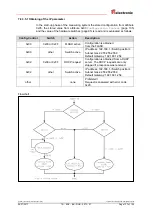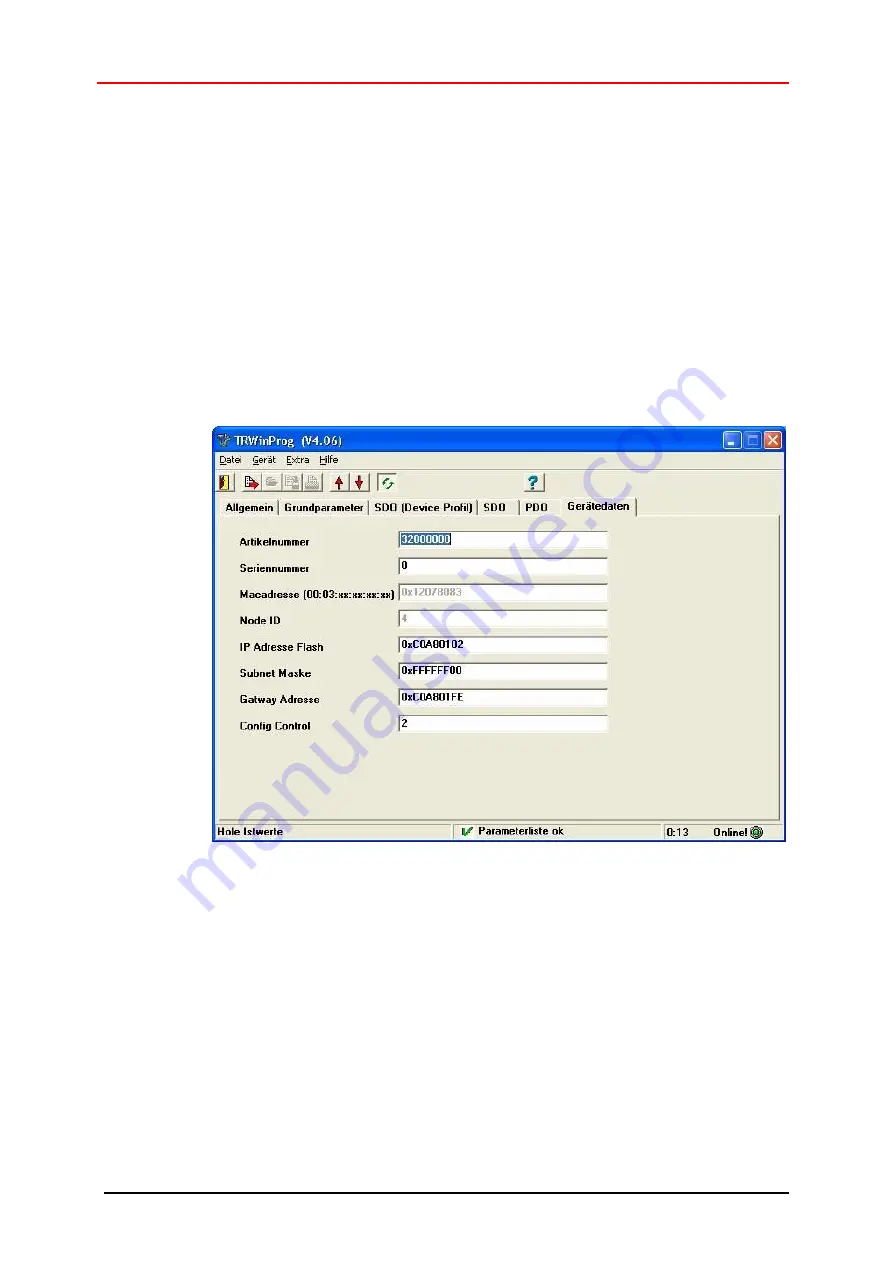
Commissioning - Support
TR-Electronic GmbH 2008, All Rights Reserved
Printed in the Federal Republic of Germany
Page 146 of 155
TR - ECE - BA - DGB - 0073 - 07
06/27/2017
9.2.2 Programming
If the measuring system is connected correctly with the PC, about the menu
Device --> Online
the device can be switched into the online mode. Hereupon,
the measuring system replies with the adjustable parameters. In the tab
Device
data
the desired IP parameters can be adjusted. The storage of the IP parameters
can be performed about menu
Device
-->
Data write to device
.
The IP parameters must be entered as HEX values.
Example:
IP address 192.168.1.2 = 0xC0 A8 01 02
The item
ConfigControl (F5/3)
accesses directly the
TCP/IP Interface
Object
0xF5, attribute 3
Configuration Control
. So it is not necessary to set
these control bits manually before.