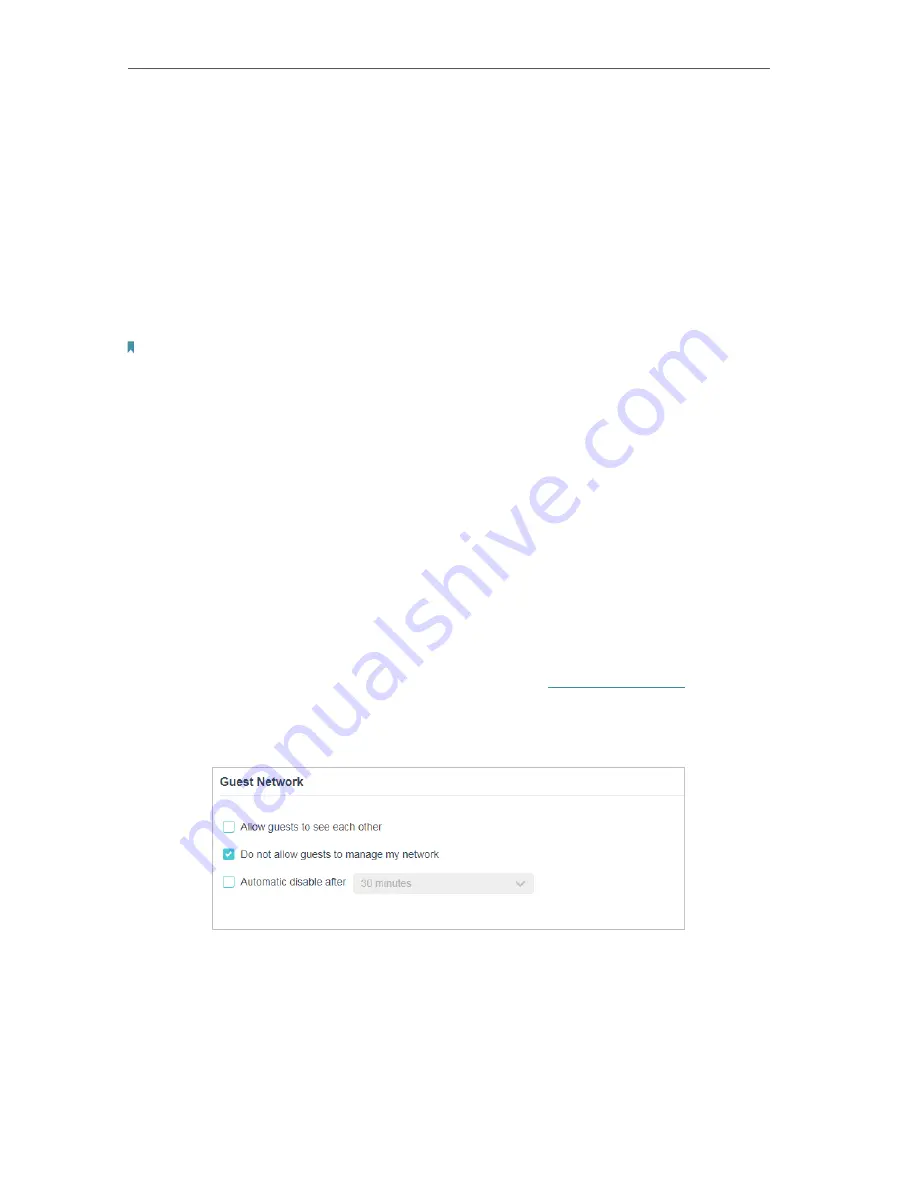
23
Chapter 3
Configuring via Web Management Interface
3
Toggle on
Parental Controls
.
4
Click
Add
.
5
Click
Select from Device List
and select the device to be controlled. Or select
Add
Manually
and enter the MAC address manually.
6
Choose
Internet Access Time
from 18:00 to 22:00, and then check all boxes from
Sunday to Saturday.
7
Give a description to the device to be controlled.
8
Click
SAVE
to save the settings.
Note:
Please make sure that the system time is correct before using this function.
Now the controlled device can access only from 18:00 (6PM) to 22:00 (10PM) on
weekdays and not other times.
3 9
Guest Network
Create a network for my guests, providing internet access for them while at the same
time limit the network authorities for guests to ensure network security and privacy.
1
Connect to the powerline extender wirelessly. Visit
http://tplinkplc.net
, and log in
with the password you set for the extender.
2
Go to
Advanced
>
Guest Network
.
3
Check the box of relative entry to limit network authorities.
4
Select
2.4GHz
or
5GHz
and configure the following settings.
Done!
I want to:
How can I do that?





























