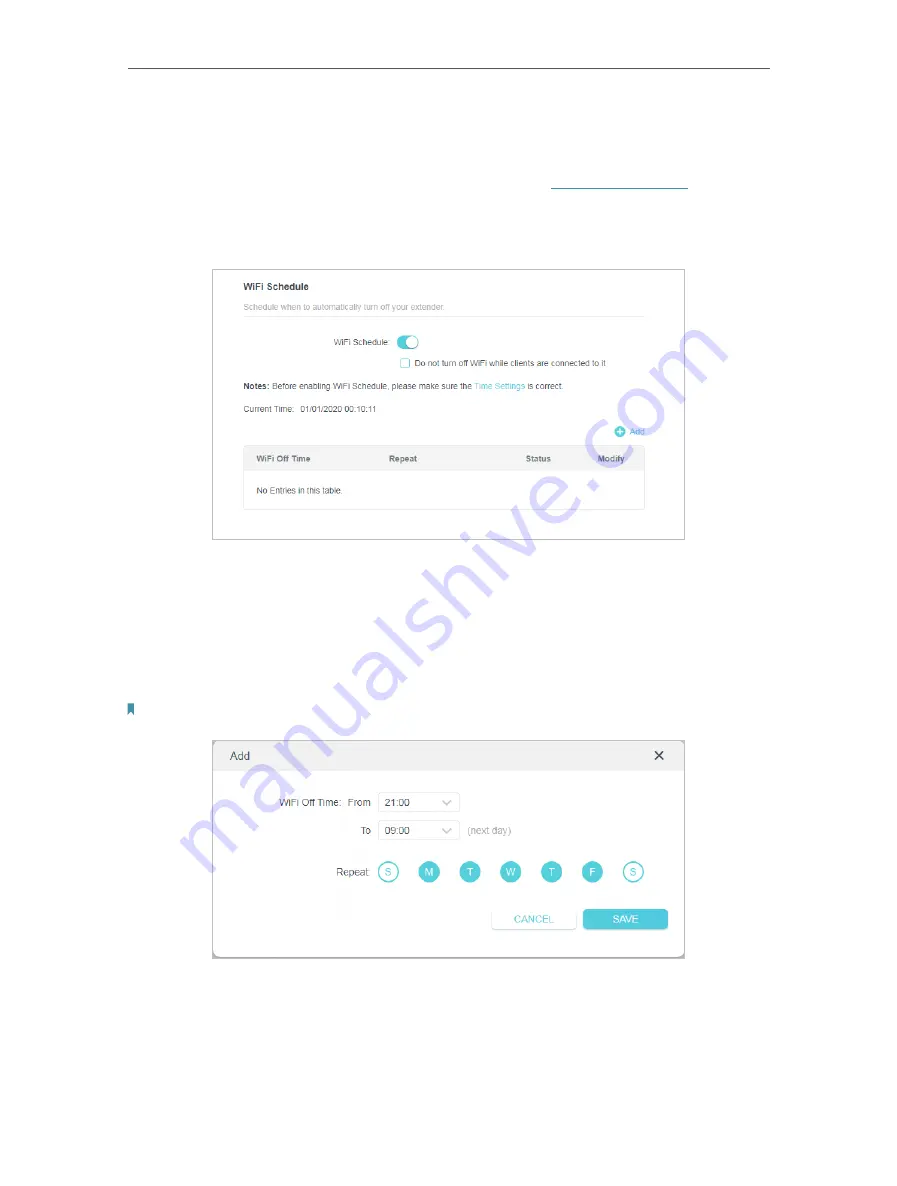
21
Chapter 3
Configuring via Web Management Interface
1
Connect to the powerline extender wirelessly. Visit
http://tplinkplc.net
and log in
with the username and password you set for the extender.
2
Go to
Advanced
>
Wireless
>
WiFi Schedule
.
3
Toggle on the
WiFi Schedule
.
Note: If you check the box of
Do not turn off Wi-Fi while clients are connected to it
, the WiFI schedule are
not enabled when any clients are connected to your extender.
4
Click
Add
to add an entry.
5
Choose
WiFi Off Time
from 21:00 to 09:00, and then check all boxes from Monday
to Friday.
Note:
Please make sure that the system time is correct before using this function.
6
Click
SAVE
to save the settings.
How can I do that?






























