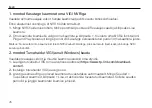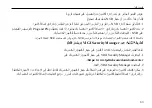56
Türkçe
1.
TP-Link VIGI Uygulamasını Apple App Store veya Google Play'den edinin.
2.
Sağlanan güç adaptörüyle kameranızı güç kaynağına bağlayın.
3.
Kamerayı kurun.
1) TP-Link VIGI uygulamasını açın ve TP-Link ID'nizle oturum açın. Bir hesabınız yoksa, önce
kaydolun.
2) Sağ ü butonuna dokunun ve kameralarınızı etkinleştirmek ve eklemek için uygulama
talimatlarını izleyin.
Not: Daha sonra daha kolay toplu erişim ve yönetim için NVR'ı kullanmak isterseniz, kamerayı NVR ile aynı ağa
ekleyin.
Tamamlandı!
Artık canlı videoyu uzaktan görüntüleyebilir, kameraları yönetebilir ve anında
uyarılar alabilirsiniz.
Daha Fazla Yönetim Metodu
Ayrıca aşağıdaki yöntemlerden herhangi biriyle kameralarınıza erişebilir ve yönetebilirsiniz.
Summary of Contents for VIGI C300HP
Page 3: ...I Mount Your Camera Type A otch of e shell Notch of the shell 1 2 3 1 2 3...
Page 4: ...II Type B Type C 2 1 2 1 2 1 2 1 OR OR OR OR...
Page 9: ...4 a NVR VIGI NVR VIGI Wi Fi VIGI NVR Wi Fi Wi Fi...
Page 10: ...5 1 TP Link VIGI Apple App Store Google Play 2 3 1 TP Link VIGI TP Link ID 2 NVR NVR...
Page 39: ...34 NVR VIGI NVR VIGI Wi Fi VIGI NVR Wi Fi Wi Fi...
Page 40: ...35 1 TP Link VIGI Apple App Store Google Play 2 3 1 TP Link VIGI TP Link 2 NVR NVR...
Page 42: ...37 NVR VIGI NVR VIGI Wi Fi NVR VIGI Wi Fi Wi Fi...
Page 43: ...38 1 TP Link VIGI App Store Google Play 2 3 1 TP Link VIGI TP Link ID 2 1 VIGI...
Page 44: ...39 1 2 Plug and Play 2 VIGI Windows 1 VIGI https www tp link com download center 2 VIGI 3...
Page 45: ...40 NVR VIGI NVR VIGI Wi Fi VIGI NVR Wi Fi Wi Fi...
Page 46: ...41 1 TP Link VIGI Apple App Store Google Play 2 3 1 TP Link VIGI TP Link 2 NVR NVR...
Page 63: ...58 NVR VIGI NVR VIGI VIGI NVR...
Page 64: ...59 TP Link VIGI TP Link TP Link VIGI 1 2 NVR NVR VIGI NVR...