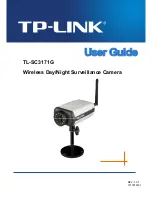6
Figure 3-2
3. After the installation is finished, click
Start > Program Files > TP-LINK >Intelligent IP
Installer
to start using the program.
Figure 3-3
4. The following screen will then display. Click the
Search
button to search Network Cameras in
the network; it displays Network Cameras information including IP Address.