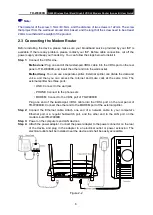TD-W9980B
N600 Wireless Dual Band Gigabit VDSL2 Modem Router (Annex B) User Guide
Figure 3-9
3) Here we use
PPPoE
as an example. Enter the PPPoE Username and Password
provided by your ISP. After confirming the password, click
Next
to continue.
Figure 3-10
Wireless Router Mode
1) Select the connection type provided by your ISP.
Figure 3-11
2) Here we use
PPPoE
as an example. Enter the PPPoE Username and Password
provided by your ISP. After confirming the password, click
Next
to continue.
13