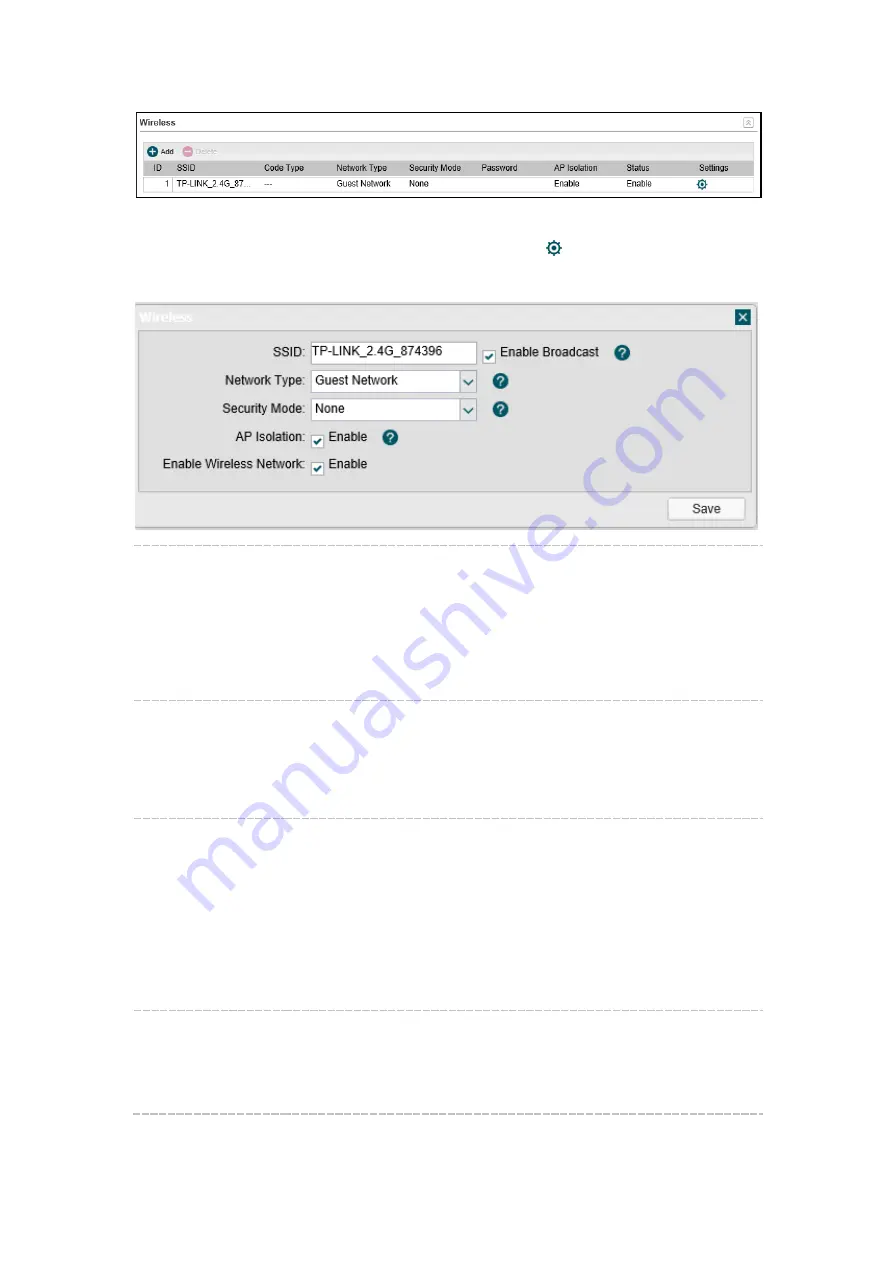
Figure 4-2 Wireless
Click
Add
to create a new wireless service. Click button to edit the corresponding
wireless service.
SSID:
Enter a character string no more than 32 characters to name your
wireless network. We suggest you to set an easy-to-remember SSID
to conveniently identify your wireless network.
Check the box of
Enable Broadcast
to allow this device to broadcast
its SSID. Therefore, the hosts within its wireless coverage could find
the wireless signals.
Network Type:
Select the network type of the wireless network.
Guest Network:
The hosts in a guest network cannot communicate
with hosts in other wireless networks.
Office Network:
Functions as a normal wireless network.
Security Mode:
Select the security mode of wireless network. If all the hosts are
allowed to access the wireless network without password, please
select
None
. For the safety of wireless network, you are suggested to
encrypt your wireless network. This device provides two security
modes:
WPA/WPA2
(Wi-Fi Protected Access) and
WPA-PSK/WPA2-
PSK
(WPA Pre-Shared Key).
WPA-PSK/WPA2-PSK
is recommended.
Settings vary in different security modes as the details is in the
following introduction.
AP Isolation:
Select this checkbox to enable the AP Isolation feature that allows
you to confine and restrict all wireless devices on your network from
interacting with each other, but still able to access the Internet. This
function will be disabled if WDS is enabled.
12















































