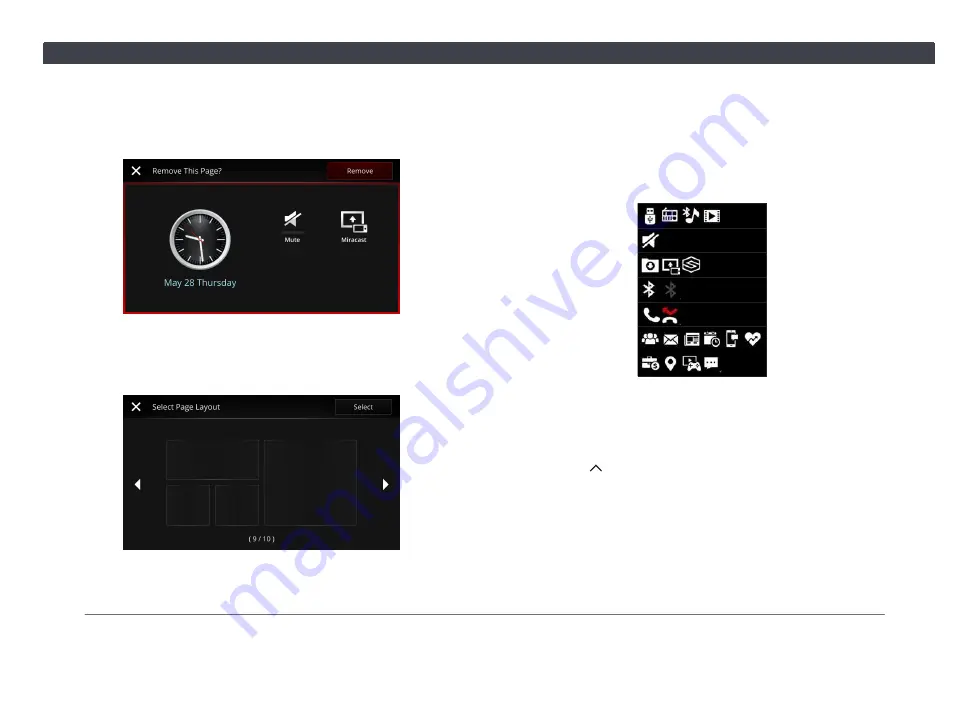
8
Chapter 1. Getting Started
• Remove Page
Press and hold a blank area in either side of the page
that you want to remove
→
"Remove Page"
, and
select
"Remove"
.
• Rearrange Page Layout
Press and hold a blank area in either side of the page
→
"Page Layout"
, select the desired layout, and press
"
Select
".
③
Status Bar
Shows the status of your inserted media, notifications,
the system status, and the current time. Press the
status bar to go to the notification center (
Examples of status icons:
Multimedia
Audio
System
Bluetooth
Phone
Smart
Notification
1.4 Notification Center
Press the status bar to read notification details such as
missed calls or multimedia status. Press the homescreen
button or the
icon to exit.
Summary of Contents for AACP
Page 5: ...iv Table of Contents ...
Page 9: ...4 Statements and Declarations ...
Page 17: ...12 Chapter 1 Getting Started ...
Page 31: ...26 Chapter 3 Phone ...
Page 39: ...34 Chapter 5 Apps 5 3 PVM Press to open the PVM Panoramic View Monitor feature ...
Page 45: ...40 Chapter 6 Settings ...
Page 51: ......
Page 52: ......
Page 53: ......
Page 65: ...60 Bab 1 Bermula ...
Page 99: ......
Page 100: ......




























