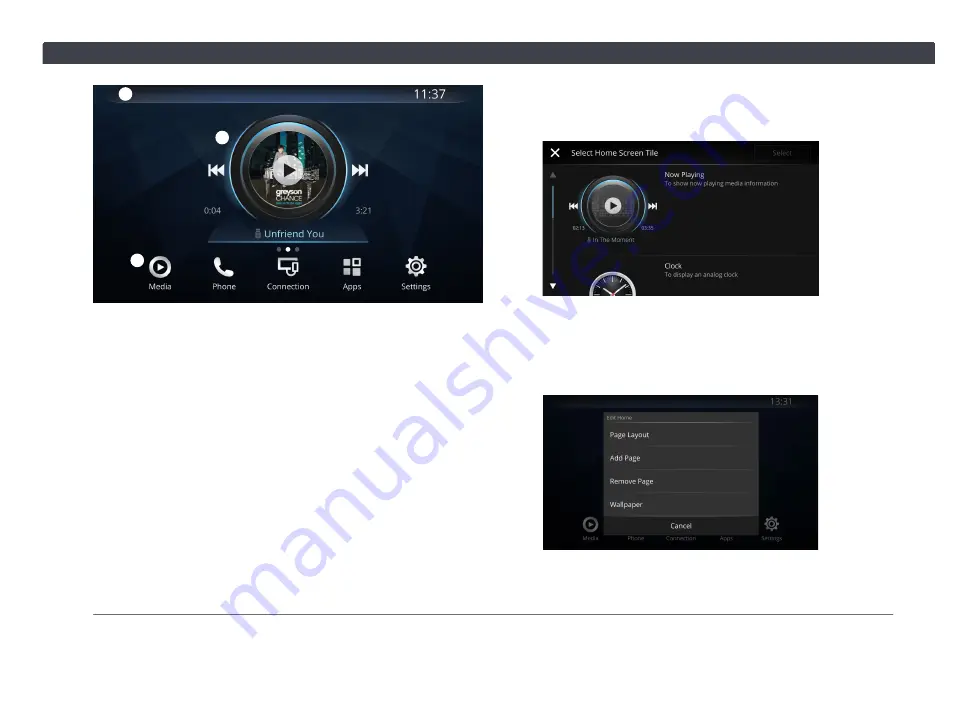
Chapter 1. Getting Started
7
①
②
③
①
Main Menu
Press to switch between the five main screens:
• Media (
)
• Phone (
)
• Connection (
• Apps (
)
②
Dashboard
A collage of widgets/apps, displaying important
information with quick accesses to favorite functions.
Press on a widget/app to open it for further actions, or
hold an empty data field to add a shortcut.
Swipe left/right to switch between pages.
• Replace Widgets/Apps
Hold the widget/app, and select a replacement
widget/app from the list. Press
"Select"
.
• Create New Page
Press and hold a blank area in either side of the
screen
→
"
Add Page
", then select the desired layout,
and press
"Select"
. The dashboard can create up to
three pages.
Summary of Contents for AACP
Page 5: ...iv Table of Contents ...
Page 9: ...4 Statements and Declarations ...
Page 17: ...12 Chapter 1 Getting Started ...
Page 31: ...26 Chapter 3 Phone ...
Page 39: ...34 Chapter 5 Apps 5 3 PVM Press to open the PVM Panoramic View Monitor feature ...
Page 45: ...40 Chapter 6 Settings ...
Page 51: ......
Page 52: ......
Page 53: ......
Page 65: ...60 Bab 1 Bermula ...
Page 99: ......
Page 100: ......



























