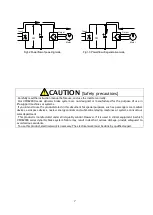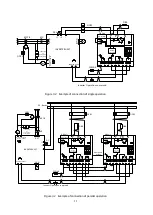18
FNC/
SET
FNC/
SET
FNC/
SET
RUN
DB
86A
FNC
RUN
DB
86A
FNC
RUN
DB
86A
FNC
RUN
DB
86A
FNC
FNC/
SET
FNC/
SET
RUN
DB
86A
FNC
RUN
DB
86A
FNC
RUN
DB
86A
FNC
△▽
FNC/
SET
FNC/
SET
FNC/
SET
RUN
DB
86A
FNC
RUN
DB
86A
FNC
RUN
DB
86A
FNC
RUN
DB
86A
FNC
FNC/
SET
FNC/
SET
RUN
DB
86A
FNC
RUN
DB
86A
FNC
RUN
DB
86A
FNC
△▽
△▽
▽
FNC/
SET
RUN
DB
86A
FNC
FNC/
SET
FNC/
SET
FNC/
SET
FNC/
SET
△
Power
ON
D.C. Voltage indicate
MODE Indicate
MODE Indicate
MODE Indicate
MODE Indicate
DB Operation
voltage
Power supply
voltage Selection
DB Operation Stop
voltage width
Master/Slave
Selection
Station number
Set-up
Low lebel
Calculation
Hight lebel
Calculation
VDC Auto
Calculation
Gain of VDC
Offset of VDC
Figure 5.3 The mode change state of a display for indication
If the "FNC/SET" button is pushed during the display of direct-current voltage, it will shift to setting mode
"F10" and LED"FNC/SET" will light up simultaneously. If "UP" or the "DOWN" button is pushed into setting
mode, it will shift to setting mode (F10-F40), and if the "FNC/SET" button is pushed, it will shift to the setting
item in each setting mode.
※
If LED"RUN" lights up in set-up mode (DB operation instruction ON), it will switch to D.C. voltage display
mode compulsorily. Moreover, even if it pushes the "FNC/SET" button during lighting of LED"RUN", it does
not switch to setting mode.
Table 5.2 Set-up mode list
Setup mode
Dicription
F10
DB operation voltage setting mode
F20
Power supply voltage selection and Master/Slave selection and Station number set-up
mode
F30
The display gain / offset automatic adjustment mode of D.C. voltage
F40
The display gain / offset hand adjustment mode of D.C. voltage
※
Refer to "5.4 Set-up items" for the details in each set-up mode.
Summary of Contents for VFDB2009 Series
Page 1: ...VFDB2009 Operation Manual...