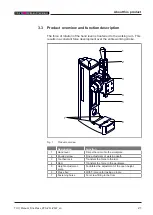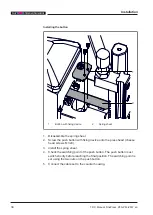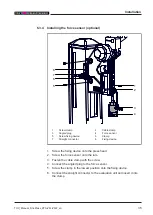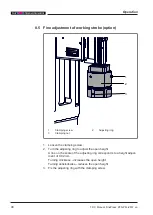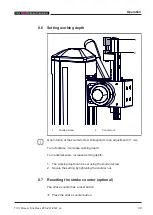Installation
34
TOX_Manual_FinePress_ZFS-ZFL-ZFW_en
Installing the button
2
1
1
Button with fixing device
2
Spring sheet
1.
Disassemble the spring sheet.
2.
Screw the push button with fixing device onto the press head (cheese
head screws M 3x8).
3.
Install the spring sheet.
4.
Check the switching point of the push button. The push button must
switch shortly before reaching the final position. The switching point is
set using the two nuts on the push button.
5.
Connect the cable set to the counter housing.
Summary of Contents for FinePress ZFL
Page 2: ...2 TOX_Manual_FinePress_ZFS ZFL ZFW_en ...
Page 12: ...Important information 12 TOX_Manual_FinePress_ZFS ZFL ZFW_en ...
Page 22: ...About this product 22 TOX_Manual_FinePress_ZFS ZFL ZFW_en ...
Page 24: ...Technical data 24 TOX_Manual_FinePress_ZFS ZFL ZFW_en ...
Page 42: ...Installation 42 TOX_Manual_FinePress_ZFS ZFL ZFW_en ...
Page 58: ...Maintenance table 58 TOX_Manual_FinePress_ZFS ZFL ZFW_en ...
Page 64: ...Repairs 64 TOX_Manual_FinePress_ZFS ZFL ZFW_en ...
Page 68: ...Disassembly and Disposal 68 TOX_Manual_FinePress_ZFS ZFL ZFW_en ...
Page 70: ...Appendices 70 TOX_Manual_FinePress_ZFS ZFL ZFW_en ...
Page 71: ......
Page 72: ......
Page 76: ...Index 76 TOX_Manual_FinePress_ZFS ZFL ZFW_en ...