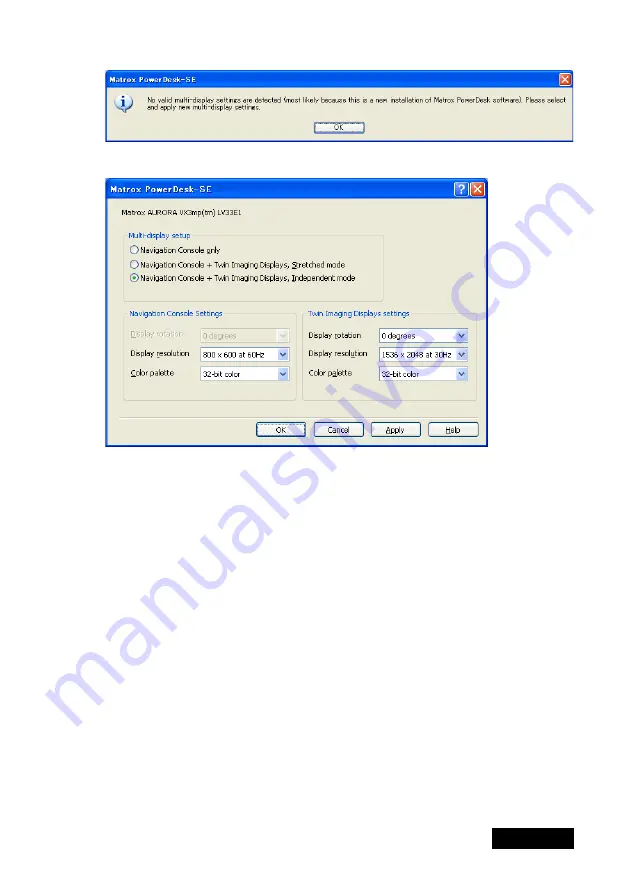
ENGLISH
- -
3) If the following message appears, click "OK."
4) The Matrox PowerDesk-SE dialog box appears. Set the dialog box as follows:
1. Select a multi-display setup in the
Multi-display setup
section.
Note:
• In stretched mode, two displays that are connected to the same are combined
into one desktop.
• In independent mode, two displays are independent of each other.


























