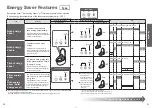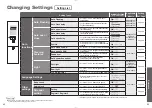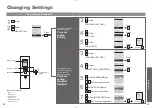58
Changing Settings
Other settings
3.PERSONAL
SETTING
OTHER
SETTING
2.SETTING
LOCK
1.BEEP
1/3
1
Press.
2
Select
[OTHER SETTING].
3.AUTO
FUNCTION
4.
/
/
LANGUAGE
MENU
5.OTHER
SETTING
5/5
Press
Set whether or not to
make a beep sound
Beep sound
Set whether or not to use
the setting lock
Setting lock
Display screen
Menu, Return button
Select keys
: Select the item or setting
Enter button
Items set on this display
1. BEEP
"Beep sound"
2. SETTING LOCK
"Setting lock"
3. PERSONAL SETTING
"Personal setting"
59
3
Select
[BEEP].
OTHER
SETTING
1.BEEP
1/3
Press
4
Select
[ON] or [OFF].
BEEP
ON
OFF
Press
BEEP OFF
(To return
)
3
Select
[SETTING LOCK].
OTHER
SETTING
1.BEEP
2.SETTING
LOCK
2/3
Press
4
Select
[ON] or [OFF].
SETTING
LOCK
OFF
ON
Press
SETTING
LOCK
PRESS ENTER
FOR 2 SEC
TO RESET
5
Check the displayed screen.
Display screen during setting lock
SETTING
LOCK
PRESS ENTER
FOR 2 SEC
TO RESET
Cancellation method:
Press "Enter"
for 2 seconds or longer.
*If you want to relock after cancellation,
recon gure the setting.
Reference