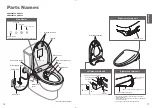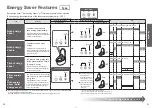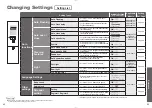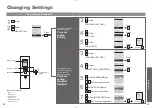44
2.AUTO FLUSH
DELAY
AUTO
FLUSH
1.AUTO
FLUSH
1/2
:
Changing Settings
Auto ushing
Items set on this display
1. AUTO FLUSH
"Auto ushing"
2. AUTO FLUSH DELAY
"Auto ush delay"
1
Press.
2
Select
[AUTO FUNCTION].
1.MANUAL
CLEANING
2.ENERGY
SAVER
MENU
3.AUTO
FUNCTION
3/5
Press
3
Select
[AUTO FLUSH].
AUTO
FUNCTION
1.AUTO
FLUSH
1/4
Press
Set whether or not to
clean the bowl unit
automatically
Auto ushing
Change the amount of
time before the toilet
ushes automatically
Auto ush
delay
Display screen
Select keys
Select the item or setting
Menu, Return button
Enter button
45
4
Select
[AUTO FLUSH].
AUTO
FLUSH
1.AUTO
FLUSH
1/2
Press
5
Select [ON] or [OFF].
ON
OFF
AUTO
FLUSH
Press
AUTO
FLUSH OFF
(To return
)
4
Select
[AUTO FLUSH DELAY].
1.AUTO
FLUSH
2.AUTO FLUSH
DELAY
AUTO
FLUSH
2/2
Press
5
Select
[5S], [10S] or [15S].
AUTO FLUSH
DELAY
10S
5S
15S
Press
AUTO FLUSH
DELAY 15S
(To return
)
Reference