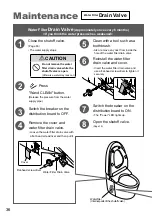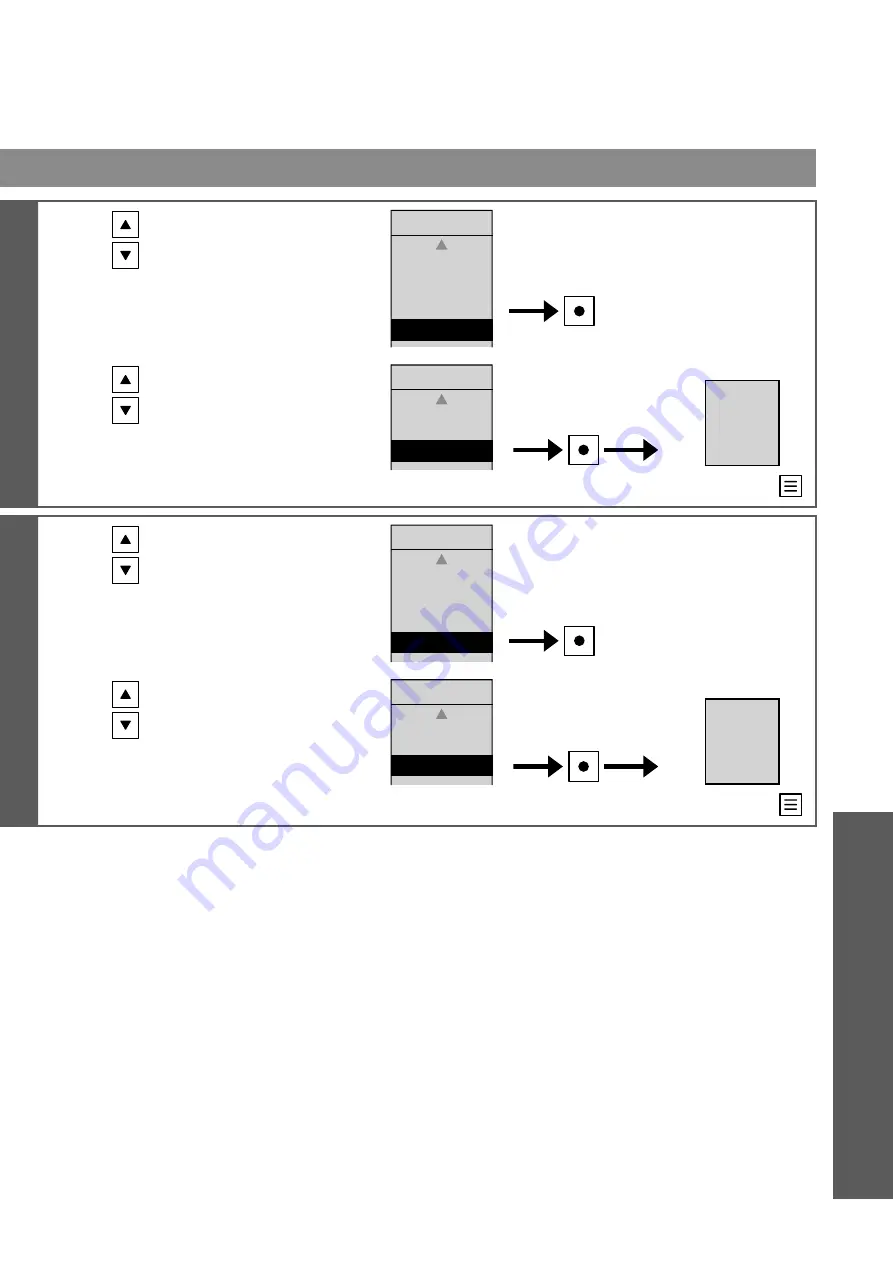
49
4
Select [DEODORIZER].
AUTO
CLEANING
2.AUTO BOWL
CLEAN
1.AUTO WAND
CLEAN
3/4
3.DEODORIZER
Press
5
Select [ON] or [OFF].
DEODORIZER
ON
OFF
Press
DEODORIZER
OFF
(To return
➝
)
4
Select
[AUTO POWER
DEODORIZER].
AUTO
CLEANING
2.AUTO BOWL
CLEAN
4.AUTO POWER
DEODORIZER
3.DEODORIZER
4/4
Press
5
Select [ON] or [OFF].
ON
OFF
AUTO POWER
DEODORIZER
Press
AUTO POWER
DEODORIZER
OFF
(To return
➝
)
Reference
Summary of Contents for NEOREST DH TCF9575 Series
Page 52: ...51 3 Select or ENGLISH LANGUAGE ENGLISH Press LANGUAGE ENGLISH To return Reference...
Page 75: ...74 MEMO...
Page 76: ...75 MEMO...