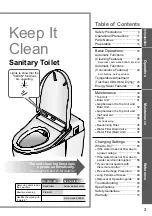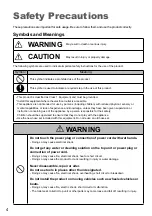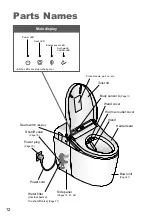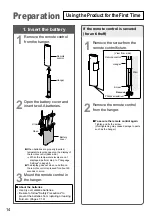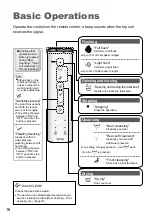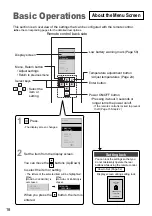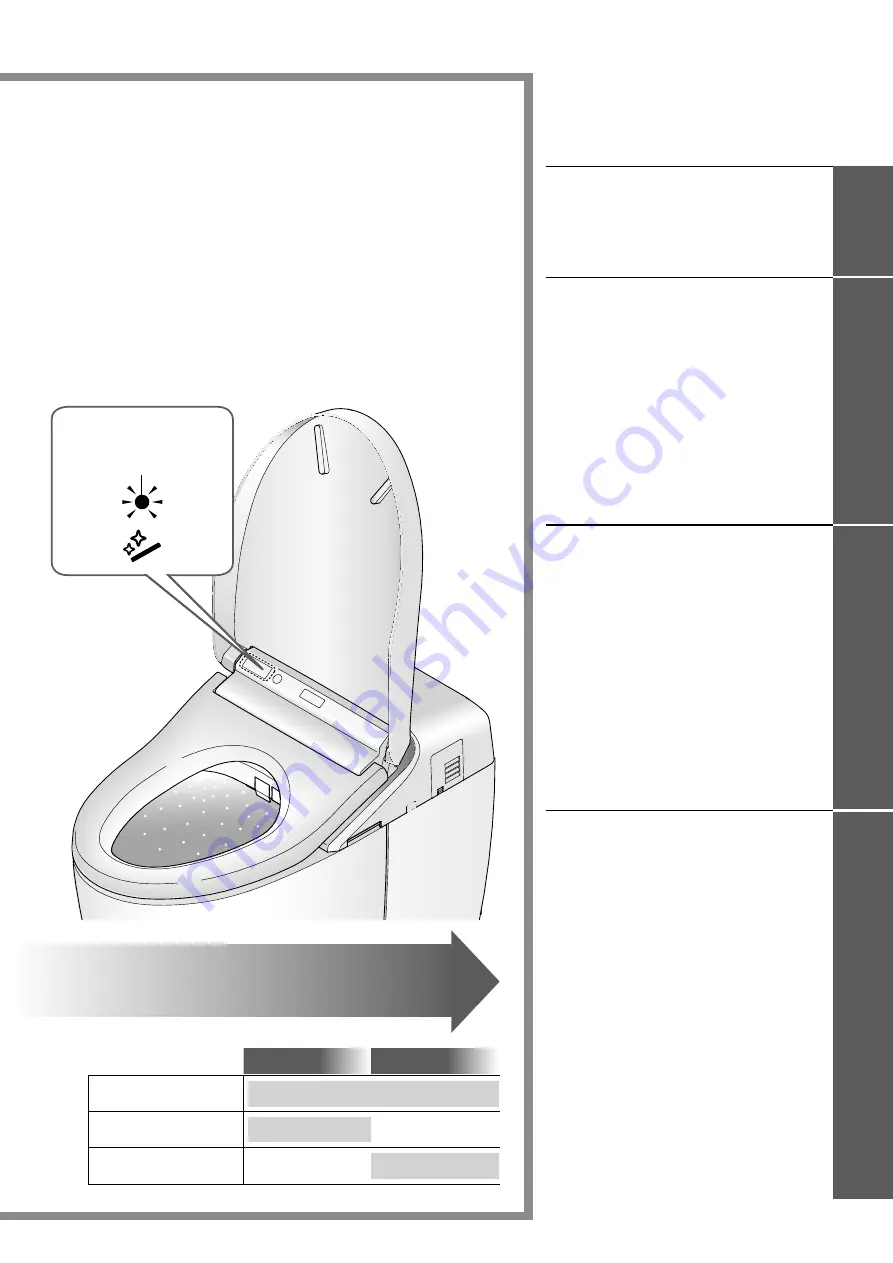
3
Keep It
Clean
Sanitary Toilet
The self-cleaning functions
operate automatically.
(See pages 20 and 21 for details.)
As you sit
As you stand up
Removing odors inside
the bowl unit.
Deodorizer Auto power deodorizer
Bowl pre-cleaning
Pre-mist
Sanitize the wand with
""
Auto wand CLEAN
Safety Precautions
......................4
Operational Precautions
.......... 11
Parts Names
..............................12
Preparation
................................14
Changing Settings
.............. 38
What to Do?
.............................. 56
●
If the water does not
fl
ow due to
a power outage ......................... 56
●
If the water does not
fl
ow due to
a water service interruption....... 58
●
If you cannot operate with
the remote control ..................... 58
●
Freeze Damage Prevention ...... 59
●
Long Periods of Disuse............. 60
●
Removal of Operation guide ..... 62
Troubleshooting
........................ 63
Speci
fi
cations
........................... 71
Safety Guidelines
..................... 72
Warranty
.................................... 73
Basic Operations
................. 16
Automatic Functions
(Cleaning Features)
................. 20
Deodorizer, Auto wand CLEAN, Pre-mist
Automatic Functions
(Convenience Features)
......... 22
Auto
fl
ushing, Auto open/close
Temperature Adjustment
(Toilet Seat, Warm Water, Drying)
... 24
Energy Saver Features
........... 26
Maintenance
......................... 30
●
Top Unit..................................... 30
●
Bowl Unit................................... 31
●
Gap between the Top Unit and
Bowl Unit................................... 32
●
Gap between the Top Unit and
the Toilet Lid .............................. 33
●
Wand ........................................ 34
Wand cleaning
●
Deodorizing Filter...................... 35
●
Water Filter Drain Valve ............ 36
●
Water Filter (Bowl Unit) ............. 37
Table of Contents
Lights to show that the
"CLEAN" functions
are operating.
Reference
Maintenance
Operation
Introduction
Summary of Contents for NEOREST DH TCF9575 Series
Page 52: ...51 3 Select or ENGLISH LANGUAGE ENGLISH Press LANGUAGE ENGLISH To return Reference...
Page 75: ...74 MEMO...
Page 76: ...75 MEMO...