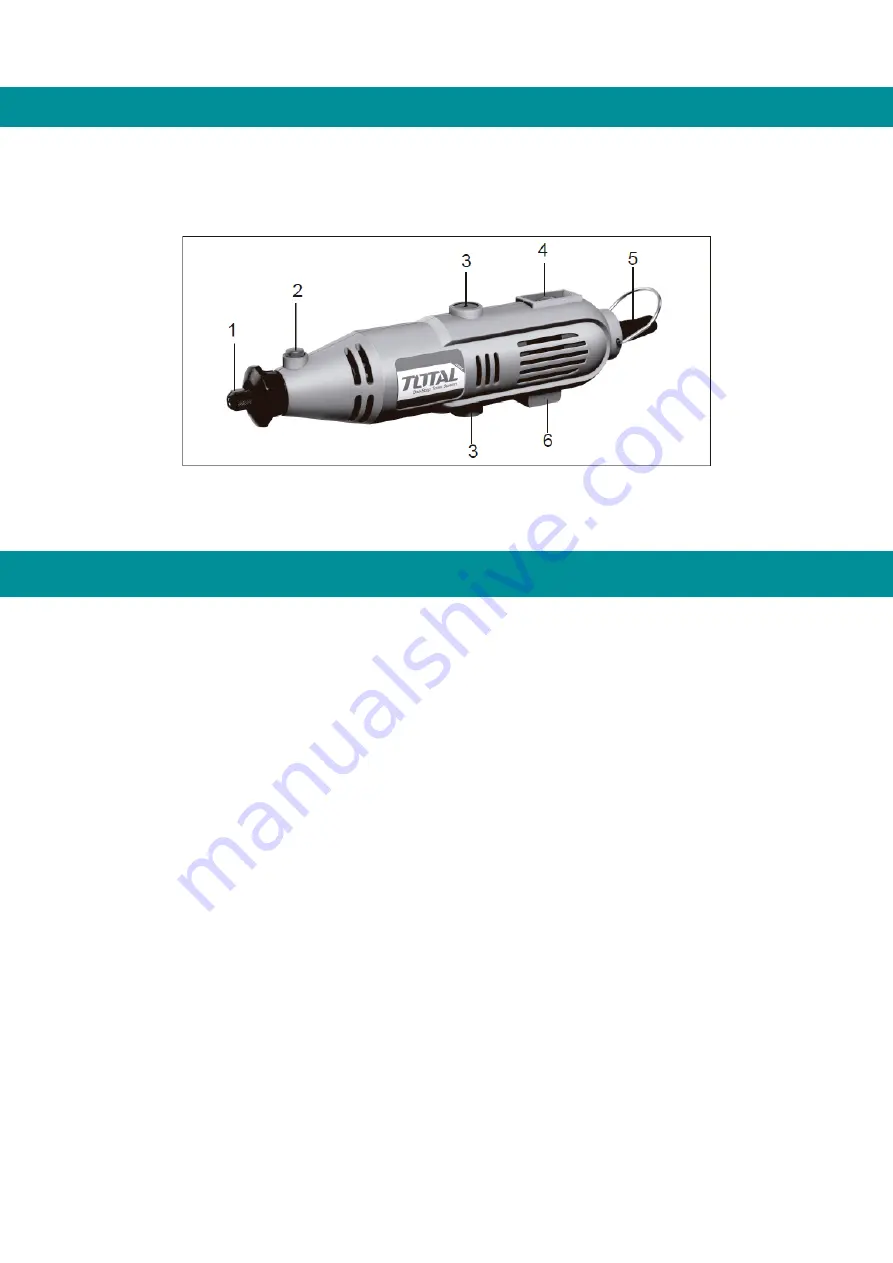
5
Product description
1. Collet nut
2. Spindle lock button
3. Brush holder
4. Speed selector
5. Power cord
6. On/off switch
Note 2: Not all accessories illustrated or described need to be included in the standard delivery.
Set up
Your rotary tool has been designed for drilling, cutting, sanding, grinding, routing and
polishing wood, metal, plastic and stone. The tool is designed for light work, such as
engraving, model making, hobbies, etc.
The tool must not be used for "heavy" work, otherwise damage may occur.
Note: Always unplug the tool before attaching or changing the accessory or replacing any refills.
Placing an accessory
•
Press and hold the spindle lock button.
•
Use the wrench to loosen the nozzle nut.
•
Insert the accessory shaft into the collet nut.
•
Use the wrench to lightly tighten the caliper nut (do not over-tighten), refer to
diameter 3.
Necklace replacement
When using an accessory with a smaller or larger shaft, i.e. drills, you will need to change
the collar as follows:




























