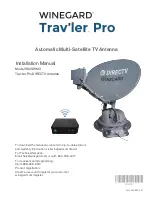5
After you have followed all the instructions you may still need to further
refine the audio or video reception. These refinements can be done by
changing the position of the different antennas (loop and telescopic
antenna), or by increasing/decreasing the amplification using the ampli-
fier knob.
Reception on VHF and FM frequencies (audio and video reception)
To improve reception on an FM radio station or VHF TV channel, change
the position (angle) of the telescopic antenna until you get the best
reception. See diagram 5 (page 2).
Reception on UHF frequency (video reception)
To improve reception on a UHF TV channel, change the position of the
loop antenna until you get the best reception. The position of the loop
antenna can be changed by rotating the loop antenna up to 330° or by
tilting it up to 180° (front to back). For more details refer to diagrams 6
and 7 (page 2).
Amplification
The reception (audio and video) can also be refined by increasing/
decreasing the amplification. Adjust the amplification by turning the
amplification knob (clockwise or anti-clockwise). See diagram 6.d (page 2).
Note: The amplification knob is also used to turn on and off the UC-
A360 antenna.
For best results, it is recommended (when possible) that you do not
place the UC-A360 antenna directly on top of the device you have
connected it to. Avoid placing the antenna near large metal objects, large
electrical appliances or directly against walls.
When installing your UC-A360 antenna, optimise its 1 meter length of
coaxial cable and move the antenna around to obtain the best possible
reception.
The quality of the reception you can get with the UC-A360 antenna
depends on the orientation of the loop and telescopic antenna, and the
amplification of the reception (for more details refer to the “Reception”
section).
Other external factors can affect the performance of your UC-A360
antenna. These include obstructions (man-made and natural),
atmospheric conditions and the distance from the transmitting source.
HELPFUL HINTS
RECEPTION
Ultra_Control_UC_A360 11 talen_ON_OFF:Ultra_Control_UC_A360 11 talen 30-12-09 09:23 Pagina 5