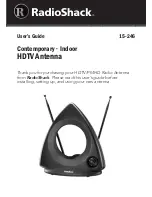3
The UC-A360 indoor antenna is designed to deliver the crispest and
cleanest amplified video and audio reception possible. The antenna can
receive channels on UHF and VHF for your TV, VCR or DVD recorder and
radio channels on FM.
Using the UC-A360 indoor antenna for single reception (video or audio)
USING THE UC-A360 INDOOR ANTENNA FOR YOUR VIDEO
EQUIPMENT (TV, VCR OR DVD RECORDER)
Follow the instructions below refering to diagram 1 (page 1)
1. Turn off the device (TV, VCR, DVD Rec.) to which you want to connect
the antenna.
2. Plug the antenna’s power supply cord into a 230V~ wall socket.
3. Switch ON the antenna.
4. Activate the antenna by turning the amplifier knob clockwise.
The red light on the front of the antenna will light up, indicating that
the antenna is on.
5. Connect the antenna coaxial cable to the antenna input on the back
of your device.
6. Turn on the device. You should now be able to receive UHF and VHF
channels on your TV.
You can adjust the reception by increasing the amplification (using the amplifier
knob) or by adjusting the orientation of the loop and telescopic antennas (for
more details about these operations refer to the "Reception" section)
Important:
-
You need to programme the channels on your TV when using the UC-A360
antenna, please refer to the instruction manual of your TV.
-
Do not use outdoors.
USING THE UC-A360 INDOOR ANTENNA FOR YOUR AUDIO
EQUIPMENT (TUNER)
Important: For this you need an additional "inline coax connector" (not
included). See diagram A (page 1).
Follow the instructions below refering to diagram 2 (page 1)
1. Turn off the audio equipment to which you want to connect the antenna.
2. Connect the antenna’s power supply cord to a 230V~ wall socket
3. Switch ON the antenna.
4. Activate the antenna by turning the amplifier knob clockwise.
The red light on the front of the antenna will light up, indicating that
the antenna is on.
5. Connect the "inline coax connector" to the antenna coaxial cable.
6. Connect the antenna coaxial cable to the antenna input on the back
of your audio equipment.
7. Turn on the audio equipment. You should now be able to receive FM
stations on your radio.
THE PRODUCT
INSTALLATION
English
Ultra_Control_UC_A360 11 talen_ON_OFF:Ultra_Control_UC_A360 11 talen 30-12-09 09:23 Pagina 3