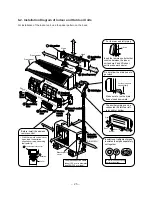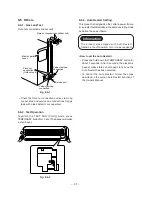– 35 –
8-5-2. Refrigerant Piping Connection
<Flaring>
(1) Cut the pipe with a pipe cutter.
8-5-3. Vacuum Pumping
AIR PURGE
Evacuate the air in the connecting pipes and in
the indoor unit using vacuum pump.
Do not use the refrigerant in the outdoor unit.
For details, see the manual of vacuum pump.
<Use of vacuum pump>
(1) Connect the charge hose (A) from the manifold
valve to the charge inlet of the gas side packed
valve.
(2) Connect the charge hose (B) to the port of vacuum
pump.
(3) Open fully the low pressure side handle of the
manifold valve.
(4) Operate the vacuum pump.
(5) Close the low pressure side handle of manifold
valve after vacuumizing and stop the vacuum
pump.
Continue vacuumizing more than 15 minutes and
check the pressure gauge indicates –76cmHg
( –1,013 x 10
5
Pa).
(6) Open the stems of packed valves A and B all the
way.
(7) Securely tighten the stem cap to each of the
packed valve stems.
Fig. 8-5-5
VP
Outdoor unit
Charge
hose (B)
Service port
Packed
valve
A
B
C
D
Gas
(ø9,52)
Liquid
(ø6,35)
Indoor unit
Lo
Hi
High pressure
side handle
Pressure gage
Manifold valve
Low pressure side handle
Charge hose (A)
90˚
Obliquity
Roughness
Warp
Fig. 8-5-2
(2) Insert a flare nut into the pipe, and flare the pipe.
Die
Pipe
A
Outer
A (mm)
diameter
Flare tool for
Conventional flare tool
(mm)
R-410A clutch type Clutch type Wing nut type
6,35
0 ~ 0,5
1,0 ~ 1,5
1,5 ~ 2,0
9,52
0 ~ 0,5
1,0 ~ 1,5
1,5 ~ 2,0
Fig. 8-5-3
<Tightening connection>
Align the centers of the connecting pipes and tighten
the flare nut as far as possible with your fingers. Then
tighten the nut with a spanner and torque wrench as
shown in the figure.
CAUTION
• Do not apply excess torque. Otherwise, the
nut may crack depending on the installation
conditions.
(Unit : N·m)
Additional
tightening torque
18 (1,8kgf·m)
42 (4,2kgf·m)
Tightening torque
16 (1,6kgf·m)
42 (4,2kgf·m)
Outer diam.
(mm)
6,35
9,52
Half union or packed valve
Flare nut
Externally
threaded
side
Internally
threaded
side
Use a wrench
to secure.
Use a torque wrench
to tighten.
Fig. 8-5-4
Summary of Contents for SRAS-13SKH-ES
Page 53: ... 53 9 4 2 P C Board Layout Bottom View Top View ...
Page 68: ......