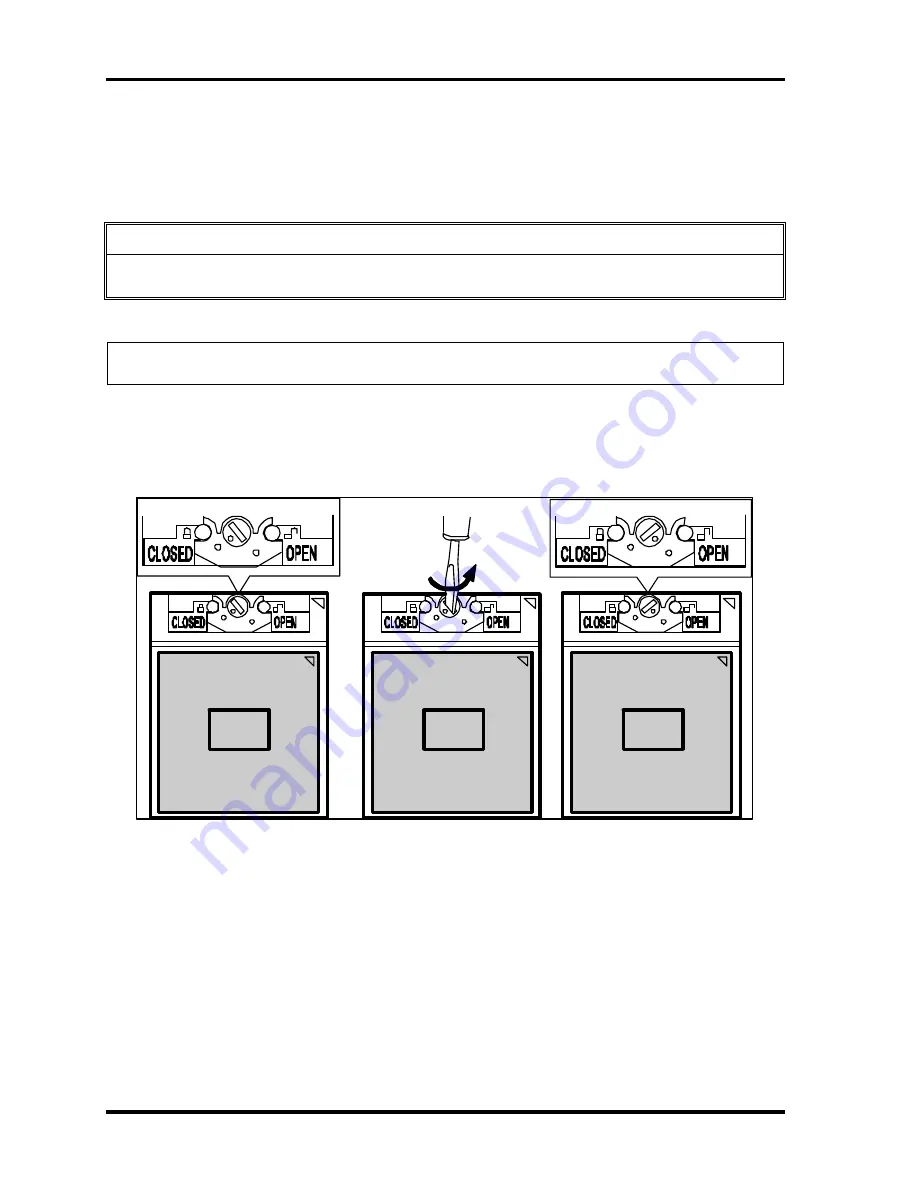
4 Replacement Procedures
4.11 CPU
4-46
Satellite A100/A105 / TECRA A7
Maintenance Manual
4.11 CPU
Removing the CPU
Remove the CPU according to the following procedures and Figures 4-28, 4-29 and 4-30.
NOTE:
FOXCONN CPU socket will be 180 degrees to the right.
1.
Unlock the CPU by rotating the cam on the CPU socket 120 degrees to the left with a flat-
blade screwdriver (in the order shown in the figure below).
2.
Remove the CPU.
Figure4-28 Removing the CPU
CAUTION:
When removing the CPU, keep the following in mind:
The CPU can become very hot during operation. Be sure to let it cool down before
starting repair work.
Summary of Contents for Satellite A100 Series
Page 2: ...ii S No ...
Page 15: ...Chapter 1 Hardware Overview ...
Page 16: ...1 Hardware Overview ii Satellite A100 A105 TECRA A7 Maintenance Manual ...
Page 53: ...2 Troubleshooting 2 4 System Board 2 10 Satellite A100 A105 TECRA A7 Maintenance Manual ...
Page 73: ...Chapter 3 Diagnostic Programs ...
Page 76: ......
Page 115: ...3 5 System Test 3 Diagnostic Programs Satellite A100 A105 TECRA A7 Maintenance Manual 39 ...
Page 146: ...Chapter 4 Replacement Procedures 4 1 ...
Page 147: ...4 Replacement Procedures 4 ii Satellite A100 A105 TECRA A7 Maintenance Manual ...
Page 154: ...4 Replacement Procedures 4 1 General 4 2 Satellite A100 A105 TECRA A7 Maintenance Manual ...
Page 222: ...6000 1 Appendices ...
Page 223: ...Appendices App ii Satellite A100 A105 TECRA A7 Maintenance Manual ...
















































