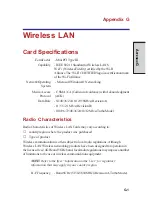User's Manual
D-2
A
PPENDIX
D
S0
Auto answer ring number
This register determines the number of rings the modem will count
before automatically answering a call. Enter 0 (zero) if you do not want
the modem to automatically answer at all. When disabled, the modem
can only answer with an ATA command.
Range: 0-255
Default: 0
Units:
rings
S1
Ring counter
This register is read only. The value of S1 is incremented with each
ring. If no ring occurs over a six-second interval, this register is
cleared.
Range: 0-225
Default: 0
Units:
rings
S2
AT escape character (user defined)
This register determines the ASCII values used for an escape se-
quence. The default is the + character. The escape sequence allows the
modem to exit data mode and enter command mode when on-line.
Values greater than 127 disable the escape sequence.
Range: 0-255, ASCII decimal
Default: 43
Units:
ASCII
S3
Command line termination character
(user defined)
This register determines the ASCII values as the carriage return
character. This character is used to end command lines and result
codes.
Range: 0-127, ASCII decimal
Default: 13 (carriage return)
Units:
ASCII
Summary of Contents for Satellite A10 Series
Page 1: ...TOSHIBA Satellite A10 Series Portable Personal Computer User s Manual ...
Page 29: ...xxix Appendix I PartsNumbers I 1 Glossary Index ...
Page 30: ...xxx ...
Page 34: ...xxxiv ...
Page 38: ...I NTRODUCTION ...
Page 50: ...1 12 User s Manual I NTRODUCTION ...
Page 52: ...T HE G RAND T OUR ...
Page 68: ...G ETTING S TARTED ...
Page 82: ...O PERATING B ASICS Moving the computer 4 23 Heat dispersal 4 24 ...
Page 108: ...T HE K EYBOARD ...
Page 118: ...User s Manual 5 10 T HE K EYBOARD ...
Page 120: ...P OWER AND P OWER U P M ODES ...
Page 138: ...HW S ETUP ...
Page 150: ...O PTIONAL D EVICES ...
Page 162: ...User s Manual 8 12 O PTIONAL D EVICES ...
Page 164: ...T ROUBLESHOOTING ...
Page 192: ...User s Manual T ROUBLESHOOTING 9 28 ...
Page 194: ...A PPENDIXES ...
Page 206: ...User s Manual B 10 A PPENDIX B ...
Page 226: ...User s Manual D 8 A PPENDIX D ...
Page 230: ...User s Manual E 4 A PPENDIX E ...
Page 254: ...Glossary 14 G LOSSARY Glossary ...
Page 259: ...Index Index 5 I NDEX WirelessLAN1 7 problems9 25 using4 19 ...