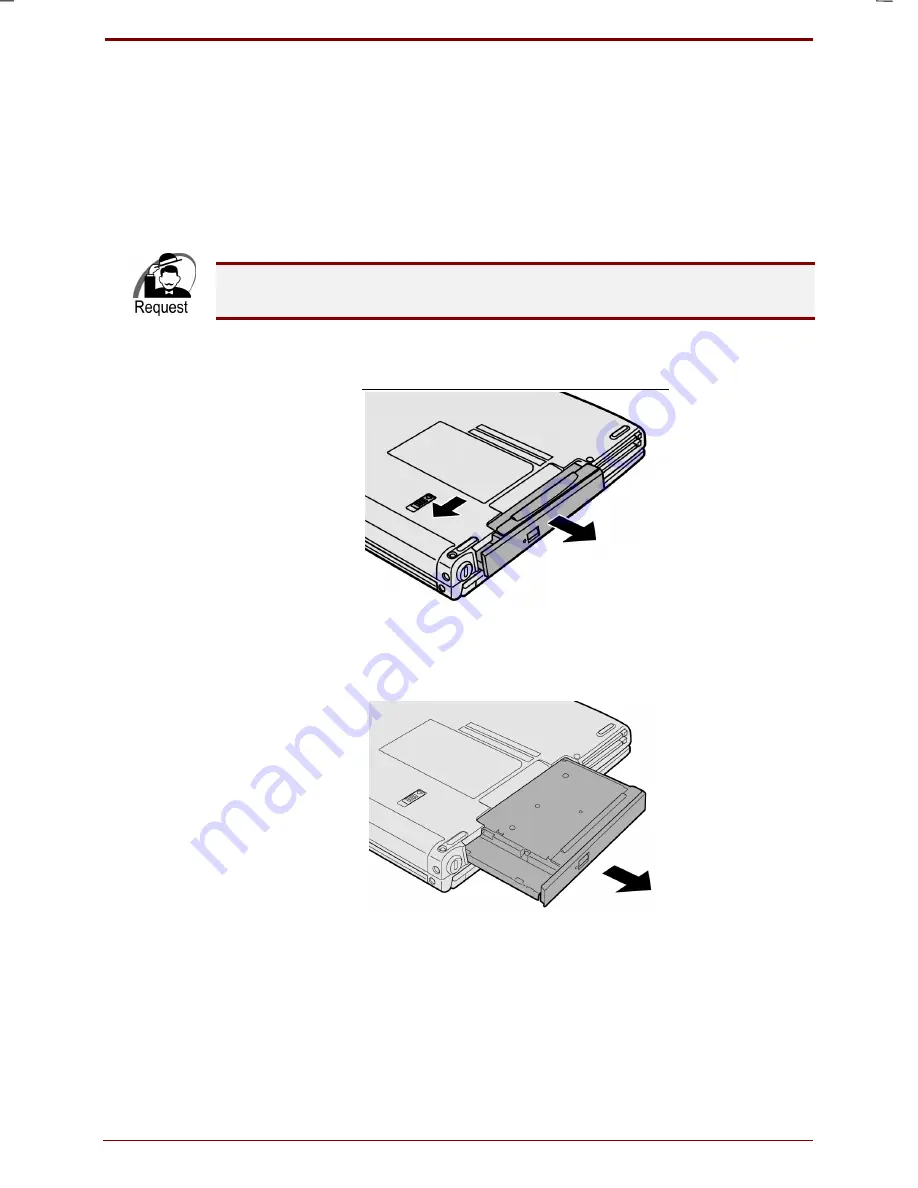
User's Manual
Hardware 4-3
Version
7
Last Saved on 16/10/00 18:34
Satellite 30DVD/35DVD – S30DVD_UK.doc – ENGLISH – Printed on 16/10/00 as
IM_30UK
Save your data and close all applications
1. Click on Start and Shut down Windows.
2. Select Shut down and click on the OK button.
3. Turn off the power after Windows has shut down.
4. Disconnect the AC adaptor and the various cables of the peripherals
from the computer
5. Close the display and turn the computer upside down
Please be careful not to subject the computer to a shock when you turn it
upside down.
6. Release the SelectBay latch, pull the SelectBay out. The device stands
slightly out from the SelectBay.
7. Take the device out by firmly pulling it. Please pull the device out
horizontally.






























