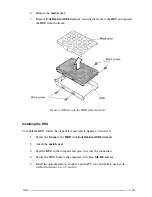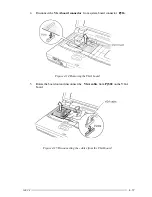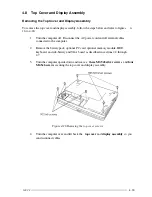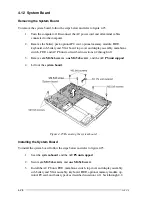4-20
100CS
5.
Disconnect the
Real Time Clock battery
from
PJ3
on the system board and
remove the battery.
WARNING:
If you replace the RTC battery, be sure to use only batteries
recommended by Toshiba. Installation of the wrong battery can cause the
battery to explode or otherwise cause damage.
Figure 4-17 Removing the RTC battery
6.
Disconnect the
panel close sensor cable
from
PJ10
and the
LED cable
from
PJ14
on the system board.
7.
Remove
one M2.5x8 screw
from the sub-battery base.
Figure 4-18 Removing the top cover and display assembly