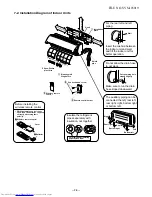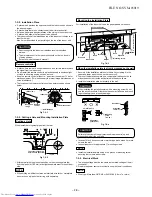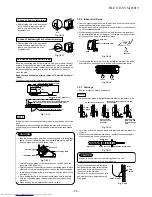7-2-8. Setting of Remote Controller Selector
Switch
When two indoor units are installed in the
separated rooms, there is no need to change
the select switches.
Remote Controller Selector Switch
• When two indoor units are installed in the
same room or adjacent two rooms, if operating
a unit, two units may receive the remote
controller signal simultaneously and operate. In
this case, the operation can be preserved by
setting either one indoor unit and remote
controller to B setting
(Both are set to A setting in factory shipment).
• The remote control signal is not received
when the settings of indoor unit and remote
controller are different.
• There is no relation between A setting/B
setting and A room/B room when connecting
the piping and cables.
1. Setting of remote controller switch at the
indoor unit side
Fig. 7-2-19
How to remove the front cabinet
(1) Stop the operation of the air conditioner and turn
turn off its main power supply.
(2) Pull the air inlet grille toward you to open it and
remove the air inlet grille.
(3) First open the horizontal louver and then remove
the front panel from the back body by pulling it
toward you.
Position of Remote Control Selector Switch
Be sure to affix the B label on the front panel same
as the below figure.
Adhesion of B label (When setting to [B])
How to mount the front panel
Push the front panel back in and make sure all hook
are locked.
Fig. 7-2-20
Fig. 7-2-21
– 31 –
FILE NO. SVM-05019