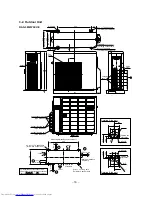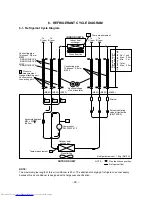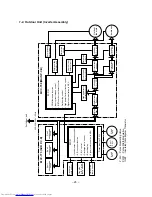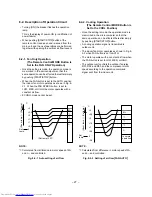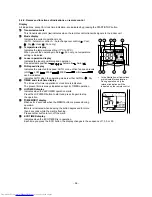– 27 –
0
Set
temp.
+0,5
+1
+1,5
+2
+2,5
+3
(Set temp.) 25˚C
˚C
M+
*1
*1
*1
L–
(Room temp
.) – (Set temp
.)
NOTE :
*1: Calculated from difference in motor speed of M+
and L–, and controlled.
Fig. 8-2-1 Auto setting of air flow
8-2. Description of Operation Circuit
• Turning [ON] the breaker flashes the operation
lamp.
This is the display of power-ON (or notification of
power failure).
• When pushing [START/STOP] button of the
remote control, receive sound is issued from the
main unit, and the next operations are performed
together with opening the vertical air flow louvers.
8-2-1. Fan Only Operation
(The Remote Control MODE Button is
Set to the FAN ONLY Operation)
• Once the setting is made, the operation mode is
memorized in the microcomputer so that the
same operation can be effected thereafter simply
by pushing [START/STOP] button.
• When the FAN button is set to the AUTO position,
the indoor fan motor operates as shown in Fig. 8-
2-1. When the FAN SPEED button is set to
LOW, MED, or HIGH, the motor operates with a
constant air flow.
• ECONO. mode cannot be set.
8-2-2. Cooling Operation
(The Remote Control MODE Button is
Set to the COOL Position)
• Once the setting is made, the operation mode is
memorized in the microcomputer so that the
same operation can be effected thereafter simply
by pushing [START/STOP] button.
• A cooling operation signal is transmitted to
outdoor unit.
• The indoor fan motor operates as shown in Fig.8-
2-2 when FAN button is set to AUTO.
• The motor operates with a constant air flow when
the FAN button is set to LOW, MED, or HIGH.
• The outdoor unit controls the outdoor fan relay
R01, R02 and R03, and the compressor motor
speed according to the operation command
signal sent from the indoor unit.
Set
temp.
+3
M+
*1
*1
*1
L–
+2,5
+2
+1,5
+1
+0,5
0
–0,5
˚C
(Room temp
.) – (Set temp
.)
In normal
operation
NOTE :
*1: Calculated from difference in motor speed of M+
and L–, and controlled.
Fig. 8-2-2 Setting of air flow [FAN AUTO]
Summary of Contents for RAS-3M23YACV-E
Page 66: ... 66 10 8 2 P C Board Layout Top View Bottom View ...
Page 80: ... 80 CN600 MCC 758 ...
Page 81: ... 81 MCC 775 ...