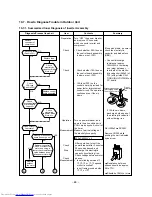–
56
–
1
0
-5. Judgement of Trouble by Every Symptom
1
0
-5-1. Indoor unit (Including remote controller)
Turn off power
supply once, and 5
second later, turn it
on again.
Is OPERATION
lamp blinking?
NO
YES
NO
NO
YES
YES
Is it possible to
turn on power
supply by
pressing
[START/STOP]
button on
remote control?
Does
transmission
mark on
remote control
flash normally,
and is its signal
transmitted
properly?
Remote control is
defective.
Refer to (5)
“Troubleshooting for
Remote Control.”
Is fuse (F01)
of indoor control
board blown?
Is voltage
(DC 12V or 5V)
indicated on
rear of indoor
control board
normal?
Microcomputer
is defective.
Replace main
P.C. board.
Refer to
<Primary check>
or this problem
is one step short
of power P.C.
board block.
Is DC
310 – 340V
suppalied to
primary side of
transfer switch?
Are DC 15V,
DC 12V and
DC 7V
supplied to
secondary
side of
transfer
switch?
Turn off breaker
once and turn it
on again after
removing motor.
Transfer switch,
IC (IC01) for
power supply or
fan motor is
defective.
Replace motor.
YES
YES
NO
NO
NO
NO
YES
YES
YES
NO
NO
YES
Does
fan motor
connector
between
1
and
2
short-circuit?
Unit operates
normally.
Are DC 15V,
DC 12V or
DC 7V
supplied to
secondary
side of
transfer
switch?
Operation
Measure
Item by symptoms
Check item
Conceivable principle
cause
Parts
(R04, C01,
DB01, C03, R01
IC01 and T01)
are defective.
•
Be sure to disconnect the motor connector CN10 after shut off the power supply, or it will be a cause of
damage of the motor.
(1) Power is not turned on (Does not operate entirely)
Summary of Contents for RAS-3M23YACV-E
Page 66: ... 66 10 8 2 P C Board Layout Top View Bottom View ...
Page 80: ... 80 CN600 MCC 758 ...
Page 81: ... 81 MCC 775 ...