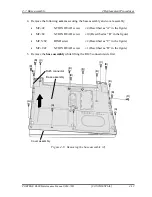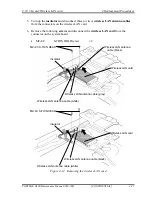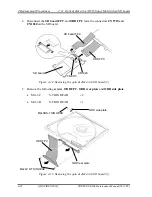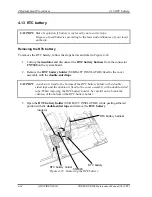4 Replacement Procedures
4.10 3G card/Wireless LAN card
4-26
[CONFIDENTIAL]
PORTÉGÉ R600 Maintenance Manual (960-709)
Installing the 3G card/Wireless LAN card
To install the 3G card/wireless LAN card, follow the steps below and refer to Figure 4-11
and 4-12.
1.
Insert the
wireless LAN card
to the connector on the system board slantwise and
press it to connect firmly.
2.
Secure the wireless LAN card with the following
screws
.
•
M2
×
4C
S-THIN
HEAD
screw
×
2
3.
Connect three (or two)
wireless LAN antenna cables
to the connectors on the
wireless LAN card.
4.
Arrange the
wireless LAN antenna cables
and secure them with the
insulator
.
NOTE: In the wireless LAN card that has three connectors, connect the white cable to 1,
black to 2 and gray to 3 marked on the wireless LAN card.
In the wireless LAN card that has two connectors, connect the white cable to
main and black to aux marked on the wireless LAN card.
5.
Connect the
3G FPC
to the connector
CN2750
on the system board and secure it
with following
screws
.
•
M2
×
4C S-THIN
HEAD
screw
×
2
6.
Insert the
3G card
to the connector on the 3G FPC slantwise and press it to connect
firmly.
7.
Secure the
3G card
with the following
screws
.
•
M2
×
3B S-THIN
HEAD
screw
×
2
8.
Connect the
3G antenna cables
to the connectors on the 3G card.
9.
Arrange the
3G antenna cables
in place.
Summary of Contents for R600 S4202 - Portege - Core 2 Duo 1.4 GHz
Page 10: ...x CONFIDENTIAL PORTEGE R600 Maintenance Manual 960 709 ...
Page 11: ... CONFIDENTIAL Chapter 1 Hardware Overview ...
Page 12: ...1 Hardware Overview 1 ii CONFIDENTIAL PORTEGE R600 Maintenance Manual 960 709 ...
Page 41: ... CONFIDENTIAL Chapter 2 Troubleshooting Procedures ...
Page 42: ...Troubleshooting Procedures 2 ii CONFIDENTIAL PORTEGE R600 Maintenance Manual 960 709 2 ...
Page 46: ...Troubleshooting Procedures 2 vi CONFIDENTIAL PORTEGE R600 Maintenance Manual 960 709 ...
Page 119: ... CONFIDENTIAL Chapter 3 Tests and Diagnostics ...
Page 120: ...Tests and Diagnostics 3 ii CONFIDENTIAL PORTEGE R600 Maintenance Manual 960 709 3 ...
Page 124: ...Tests and Diagnostics 3 vi CONFIDENTIAL PORTEGE R600 Maintenance Manual 960 709 ...
Page 208: ...3 Tests and Diagnostics 3 32 SETUP 3 84 CONFIDENTIAL PORTEGE R600 Maintenance Manual 960 709 ...
Page 223: ...Chapter 4 Replacement Procedures CONFIDENTIAL ...
Page 224: ...4 Replacement Procedures 4 ii CONFIDENTIAL PORTÉGÉ R600 Maintenance Manual 960 709 ...
Page 228: ...4 Replacement Procedures 4 vi CONFIDENTIAL PORTÉGÉ R600 Maintenance Manual 960 709 ...
Page 316: ...4 Replacement Procedures 4 28 Hinge 4 88 CONFIDENTIAL PORTÉGÉ R600 Maintenance Manual 960 709 ...
Page 317: ... CONFIDENTIAL Appendices ...
Page 318: ...Appendices App ii CONFIDENTIAL PORTEGE R600 Maintenance Manual 960 709 ...
Page 328: ...Appendices App xii CONFIDENTIAL PORTEGE R600 Maintenance Manual 960 709 ...
Page 352: ...Appendices Appendix B Board Layout B 18 CONFIDENTIAL PORTEGE R600 Maintenance Manual 960 709 ...
Page 410: ...Appendices Appendix I Reliability I 2 CONFIDENTIAL PORTEGE R600 Maintenance Manual 960 709 ...