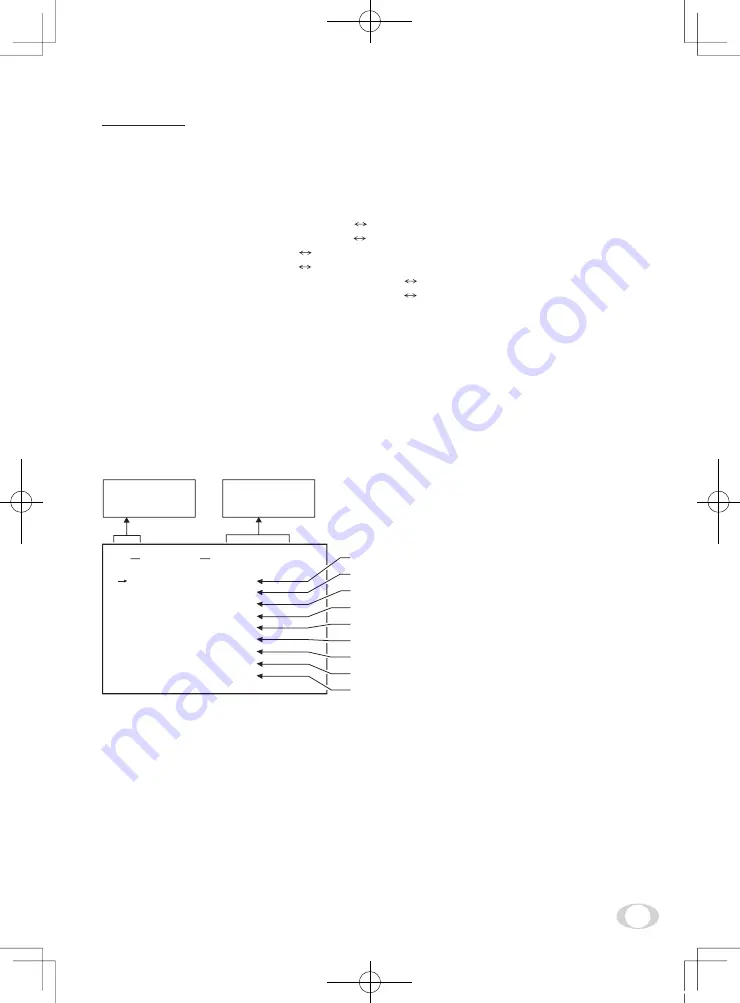
23
SHADING
( 5 )
Due to the lens used or the environmental condition, vertical color shading may occur at the top and bottom of the
screen and at the corners. In this case, the shading correction can decrease the color shading. For the shading
correction of the unit, you can select among MANU (Manual shading correction) or OFF (no shading correction) for
V.SHAD. (Vertical Shading) and C.SHAD. (Corner Shading).
MANU (Manual Shading correction)
Adjust the correction amount on the SHADING menu by confirming with a monitor or a waveform monitor.
• R size (R SIZE)
low
high
Adjust the red correction area of the corner. 0
63
• R gain (R GAIN)
low
high
Adjust the red correction level. -32
31
• R position (R POSI)
Left low
Right low
Adjust the red correction area on left and right side. -32
31
• B size (B SIZE)
Adjust the blue correction area of the corner.
• B gain (B GAIN)
Adjust the blue correction level.
• B position (B POSI)
Adjust the blue correction area on left and right side.
OFF
The status is no shading correction.
* The shading correction is effective when the lens iris or zoom ratio is fixed. Use the unit by setting V.SHAD
and C.SHAD. to OFF.
• Vertical Shading mode setting (MANU/OFF)
• Manual Vertical Shading mode adjustment -128 to 127
• Corner Shading mode setting (MANU/OFF)
• R size adjustment
0 to 63
• R gain adjustment
-32 to 31
• R position adjustment
-32 to 31
• B size adjustment
0 to 63
• B gain adjustment
-32 to 31
• B position adjustment
-32 to 31
MANU
0
V.SHAD.
MANU
R SIZE
0
R GAIN
0
R POSI
0
B SIZE
0
B GAIN
0
B POSI
0
C.SHAD.
MANU
SHADING
Move up down
by pushing
MENU UP, DOWN
Select the desired
value by pushing
DATA UP, DOWN
120730c1_IK_TF7P2_EN.indd 23
12.7.30 1:19:03 PM














































