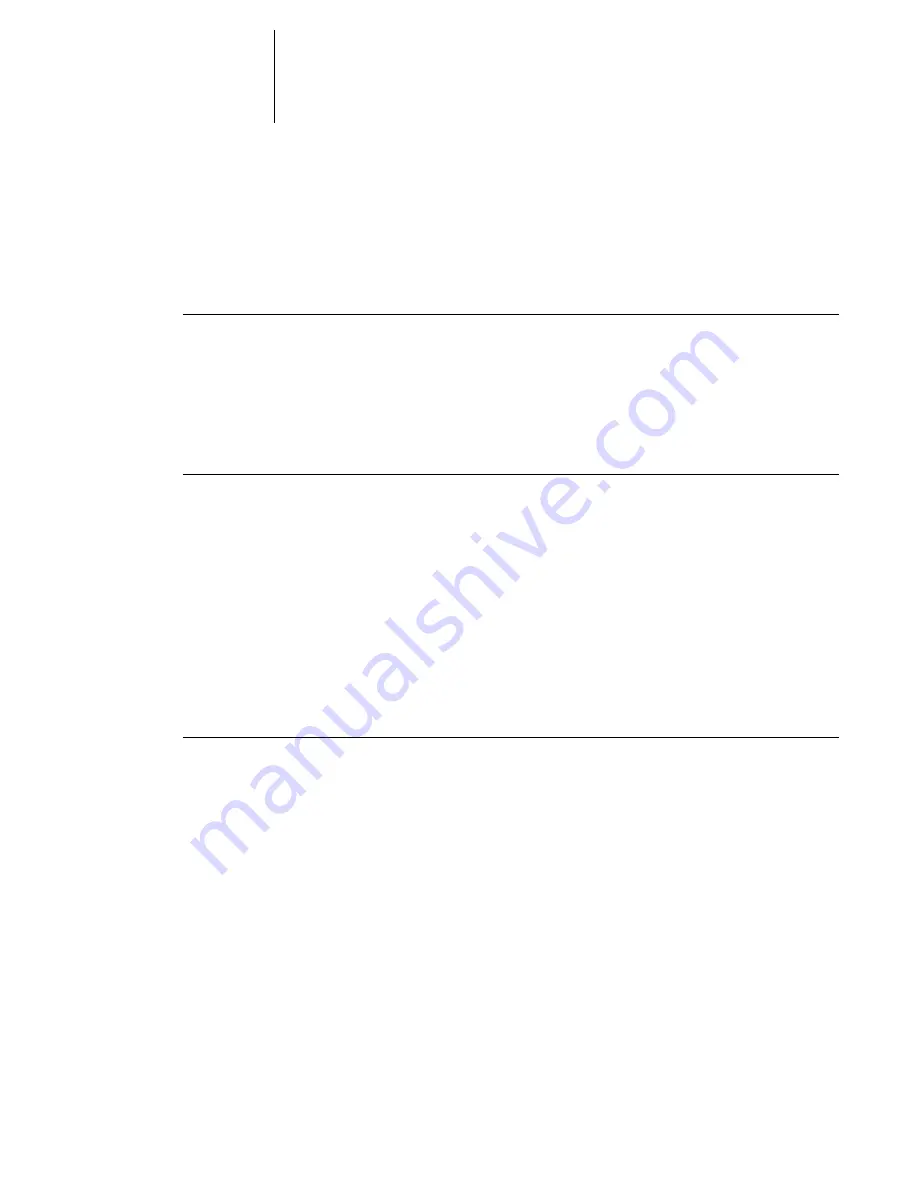
3
3-6
Using Command WorkStation or Command WorkStation LE
Logging out
Logging out from the GA-1121 terminates the connection between the GA-1121 and
Command WorkStation or Command WorkStation LE.
T
O
LOG
OUT
FROM
A
CONNECTED
GA-1121
IN
C
OMMAND
W
ORK
S
TATION
*
1.
From the Server menu, choose Log in/Log out.
2.
Click the Login button for the connected GA-1121 in the server list.
3.
Click Yes to log out from and disconnect the GA-1121.
T
O
LOG
OUT
FROM
A
CONNECTED
GA-1121
IN
C
OMMAND
W
ORK
S
TATION
LE†
1.
From the Server menu, choose Login/Logout.
2.
Click the Logout button or key icon for the connected GA-1121 in the server list.
Command WorkStation LE disconnects from the GA-1121.
3.
Click Close to close the server list.
Removing the GA-1121 from the server list
You can clear unused GA-1121 servers from the server list.
T
O
REMOVE
THE
GA-1121
FROM
THE
SERVER
LIST
1.
From the Server menu, select Log in/Log out.
2.
Select the GA-1121 in the server list.
3.
Click the Remove button to remove the GA-1121 from the list.
The Remove button is available only for disconnected GA-1121 servers.
Summary of Contents for GA-1121
Page 1: ...TOSHIBA GA 1121 JOB MANAGEMENT GUIDE ...
Page 12: ......
Page 16: ......
Page 26: ......
Page 62: ......
Page 107: ...44 13 Editing and merging jobs ...
Page 108: ......
Page 122: ......
Page 150: ......
Page 170: ......
Page 194: ......
Page 200: ......
Page 209: ...I 9 Index ...
Page 210: ......






























