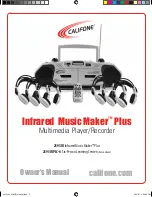4
1.1.5. How music is played back
This section explains how the unit plays back compressed musical data (WMA/MP3) or PCM musical data (WAV)
stored on the HDD.
The CPU reads the compressed musical data (WMA/MP3) from the HDD and stores it on the SDRAM. The CPU
accesses the HDD every few minutes and accumulates the data on the SDRAM. If the HDD is not used, the HDD is
turned off to save power. PCM musical data (WAV) contains a large amount. When such data is handled, therefore, the
HDD is always kept on.
The CPU restores compressed musical data on the SDRAM and converts it to PCM data.
The musical data restored to PCM data is sent from the SDRAM to the DAC by the CPU.
The DAC converts the sent PCM musical data to analog format and outputs it to the headphones. The CPU sets the
volume control and equalizer levels on the DAC, which controls the volume control level and equalizer levels according
to the settings made.
1.1.6. Transfer of musical data from the PC
When the unit is connected to the PC by USB, the Cypress AT2+ forms a bridge between the USB and HDD. The PC
recognizes the unit as a USB mass storage device (a USB large-capacity storage device).
Copying musical data on the PC by using the TOSHIBA gigabeat room will encrypt the data on the PC. The encrypted
data will then be sent to the gigabeat via USB.
The Cypress AT2+ writes the encrypted data onto the HDD according to the instructions issued by the PC.
Summary of Contents for F Series
Page 9: ... 6 2 2 Power circuit block diagram ...
Page 14: ... 11 9 Right click Unallocated displayed on Computer Management Then click New Partition ...
Page 21: ... 18 21 In Computer Management click Refresh Or you may press the F5 key ...
Page 53: ...1 1 SHIBAURA 1 CHOME MINATO KU TOKYO 105 8001 JAPAN ...