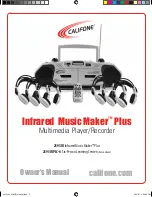37
7. Disassembling/Reassembling Procedures
Be sure to disconnect the AC adapter and turn OFF the BATTERY button before disassembling the gigabeat.
As long as power is supplied to the gigabeat by the AC adapter or BATTERY, the LCD and almost all the ICs are
powered even during power OFF. Therefore, the AC adapter and BATTERY must be disconnected before repairing the
gigabeat.
When the BATTERY button is set to “OFF”, power supply from the BATTERY is shut off and all the settings become
default. This is the same state as where the BATTERY is disconnected.
Summary of Contents for F Series
Page 9: ... 6 2 2 Power circuit block diagram ...
Page 14: ... 11 9 Right click Unallocated displayed on Computer Management Then click New Partition ...
Page 21: ... 18 21 In Computer Management click Refresh Or you may press the F5 key ...
Page 53: ...1 1 SHIBAURA 1 CHOME MINATO KU TOKYO 105 8001 JAPAN ...