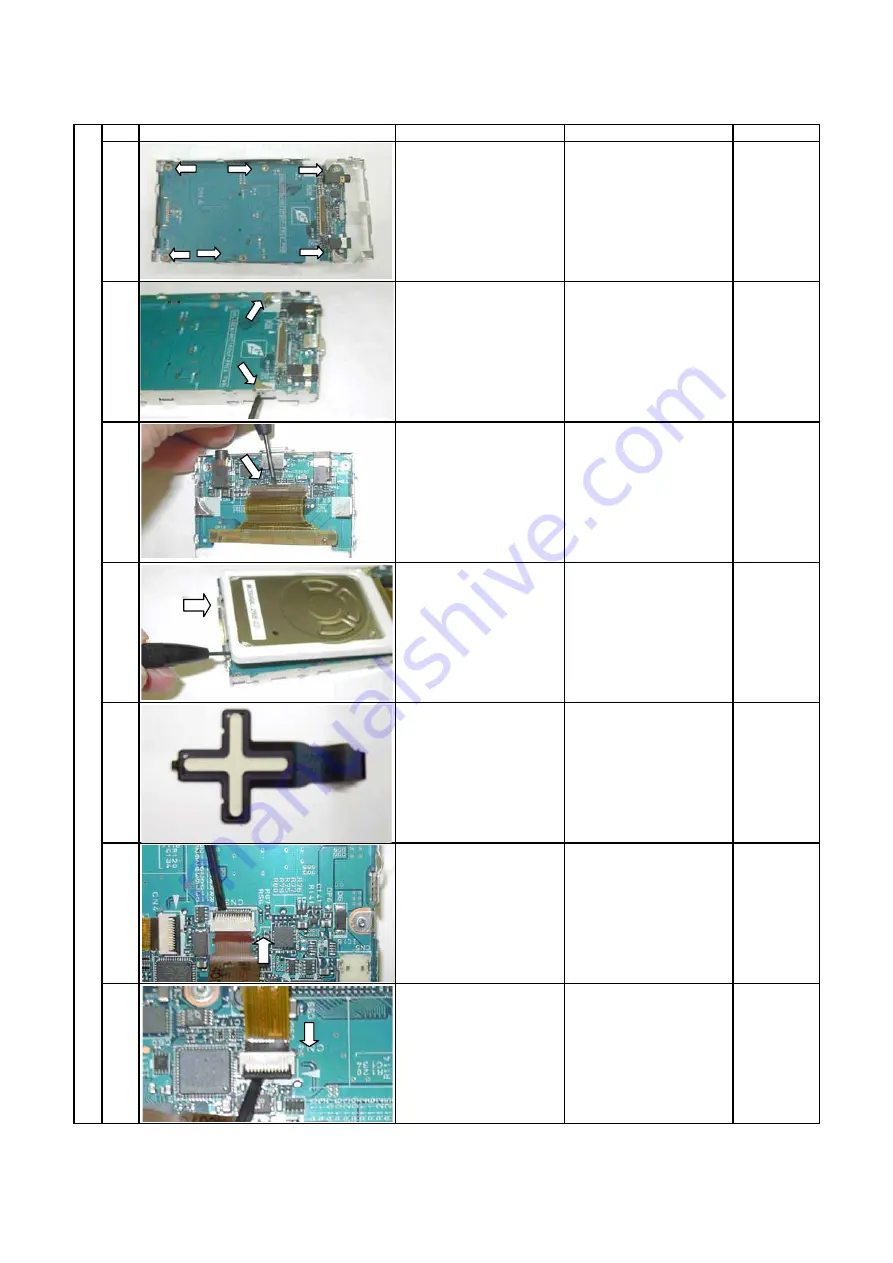
7.2. Reassembling Procedures
Step
Tool
42
Reassembling Procedures
Photo
Description
Note
Fix the P.C. Board to
two frames.
Tighten six screws.
Insert the HDD cable
and push the lock lever
toward the P.C. Board to
lock it.
Confirm that the lock
lever is lifted up.
Install the cross key.
Phillips
screwdriver
Tighten two screws to fix
the frame.
Push the HDD in the
direction indicated by
the arrow and place it
inside the frame.
Screwdriver
Insert the cable from the
side panel SW into the
connector CN4 and
push the lock lever
toward the P.C. Board to
lock it.
Confirm that the lock
lever is lifted up and
released before
attachment.
Flathead
screwdriver
Insert the cross key into
the connector CN3 and
push the lock lever
toward the P.C. Board to
lock it.
Confirm that the lock
lever is lifted up and
released before
attachment.
Flathead
screwdriver
5
6
7
1
2
3
4
Summary of Contents for F Series
Page 9: ... 6 2 2 Power circuit block diagram ...
Page 14: ... 11 9 Right click Unallocated displayed on Computer Management Then click New Partition ...
Page 21: ... 18 21 In Computer Management click Refresh Or you may press the F5 key ...
Page 53: ...1 1 SHIBAURA 1 CHOME MINATO KU TOKYO 105 8001 JAPAN ...









































