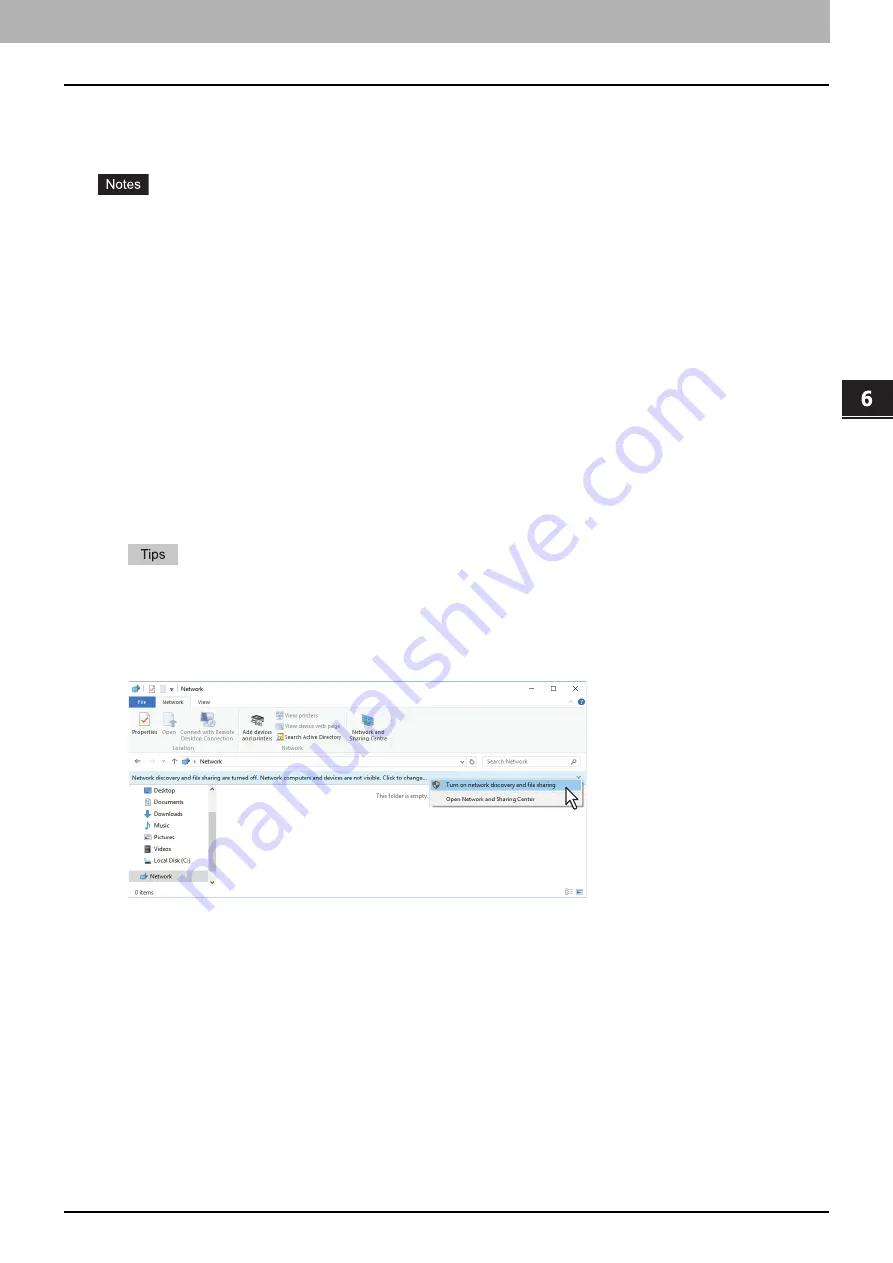
6.INSTALLING SCAN DRIVER AND UTILITIES (Windows)
Installing Scan Driver and Utilities 135
INSTA
LLING SCAN
DRIVER
A
N
D UTILI
TIES (
W
indows
)
Installing WIA driver to Windows computer
This section describes how to install WIA driver to Windows Vista or later / Windows Server 2008 or later.
Perform installation corresponding to your Windows computer.
To begin the installation of the WIA driver, you must first install the scan utilities to your computer.
For instructions on how to install them to your computer, see the following page:
P.133 “Installing the scan driver and utilities using the installer”
When you are using Windows Server 2008 or Windows Server 2012, the following must be done before you install
WIA driver to your computer.
- For Windows Server 2008
Install [Desktop Experience] from [Server Manager] of [Administrative Tools].
Select [Windows Image Acquisition (WIA)] from [Services] of [Administrative Tools], and change the Startup
Type from [Disabled] to [Automatic].
Select [PnP-X IP Bus Enumerator] from [Services] of [Administrative Tools], and change the Startup Type from
[Disabled] to [Automatic].
- For Windows Server 2012
Install [Desktop Experience] from [Server Manager] of [Administrative Tools].
To perform installation, you must log onto Windows with the “Administrator” account; this enables the installation
and uninstallation of client software.
1
Open the [Network] screen.
Click [Start] > [File Explorer] > [Network].
For Windows 8.1 / Windows Server 2012, click the start charm and click [All apps] > [Computer] > [Network].
For Windows 7, click [Start] > [Computer] > [Network].
For Windows Vista / Windows Server 2008, click [Start] > [Network].
2
Click [Network discovery is turned off. Network computers and devices are not visible. Click to
change]. Then select [Turn on network discovery and file sharing].
Summary of Contents for E-STUDIO2000AC
Page 6: ...6 END USER SOFTWARE LICENSE AGREEMENT ...
Page 10: ...10 CONTENTS ...
Page 84: ...3 INSTALLING PRINTER DRIVERS FOR WINDOWS 84 Uninstalling Printer Drivers ...
Page 98: ...4 INSTALLING PRINTER DRIVERS FOR MAC OS 98 Uninstalling the Mac OS PPD File ...
Page 144: ...7 INSTALLING NETWORK FAX UTILITIES Windows 144 Uninstalling the Network Fax Software ...
Page 150: ...8 INSTALLING e Filing UTILITY Windows 150 Uninstalling e Filing Backup Restore Utility ...
Page 156: ...9 INSTALLATION MAINTENANCE 156 Repairing Client Software ...
Page 162: ...162 INDEX ...






























