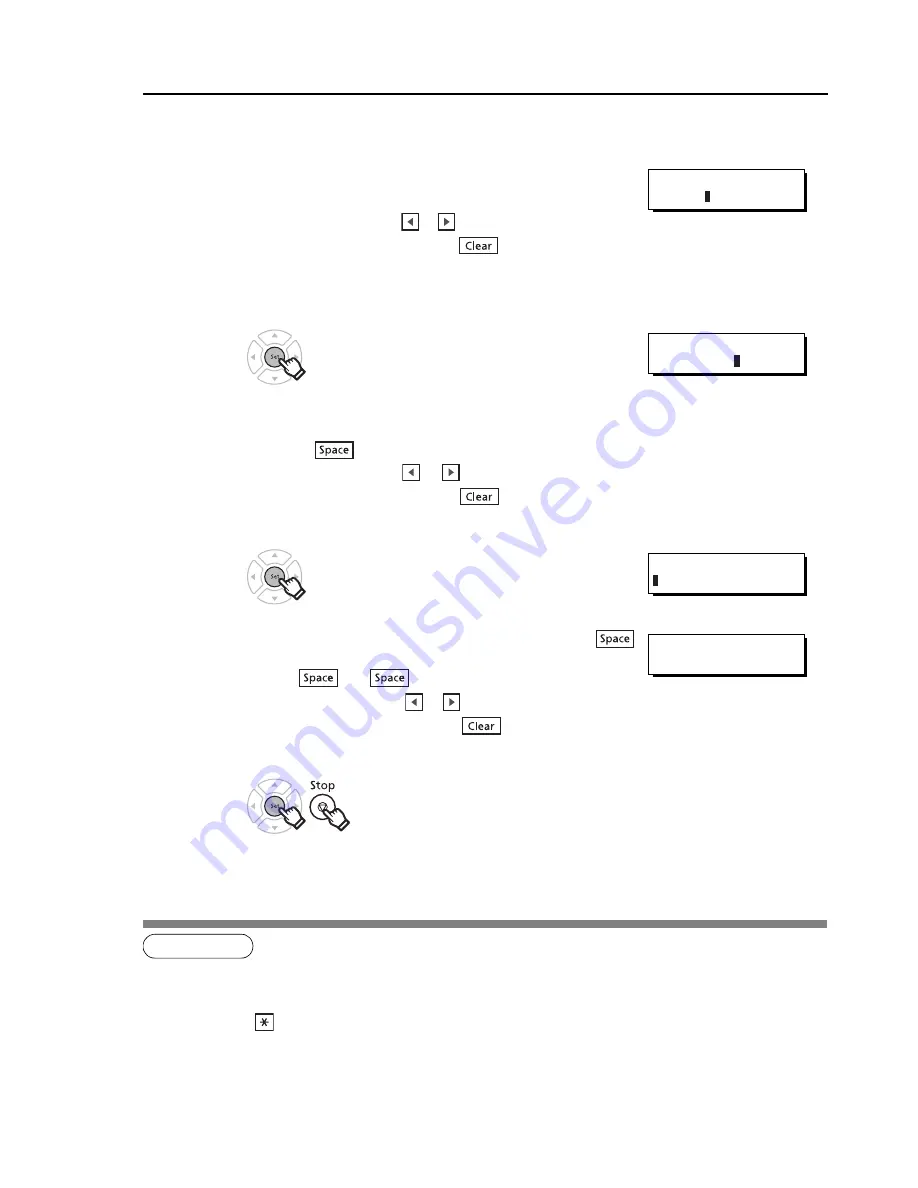
30
User Parameters (For Facsimile)
1234
7
Enter your LOGO (up to 25 characters and numbers) by using the
QWERTY Keyboard.
Ex:
TOSHIBA
If you make a mistake, use
or
to move the cursor one space
beyond the incorrect character, press
then re-enter the new
character.
If more than 19 characters are entered, the left side characters will
scroll off the display.
8
.
9
Enter your Character ID (up to 16 characters and digits) by using the
QWERTY Keyboard.
Ex:
HEAD
OFFICE
If you make a mistake, use
or
to move the cursor one space
beyond the incorrect character, press
then re-enter the new
character.
10
.
11
Enter your ID (up to 20 digits) by using the Number Pad, and
key to enter a space between numbers.
Ex:
201
555
1212
If you make a mistake, use
or
to move the cursor one space
beyond the incorrect number, press
then re-enter the new
number.
12
NOTE
1. The special characters of Å, Ä, Ö, Ü, Æ, è, and é cannot be used for Character ID.
2. Your Company Name, or your name must be set as your LOGO because it is required by the Telephone Consumer Pro-
tection Act of 1991. (For details, refer to FCC NOTICE at the end of this manual)
3.
You may use
(Tone) to enter a "+" character at the beginning of the ID number to indicate the following
digit(s) for your country code.
+1 201 555 1212 +1 for U.S.A. country code
+81 3 111 2345 +81 for Japan country code
4. Your Fax Telephone Number must be set as your ID Number because it is required by the Telephone Consumer Protec-
tion Act of 1991. (For details, see FCC NOTICE at the end of this manual)
LOGO
TOSHIBA
CHARACTER ID
HEAD OFFICE
ID NO.
ID NO.
201 555 1212
Summary of Contents for e-STUDIO 191F
Page 1: ...ENGLISH ...
Page 60: ...memo 60 ...
















































