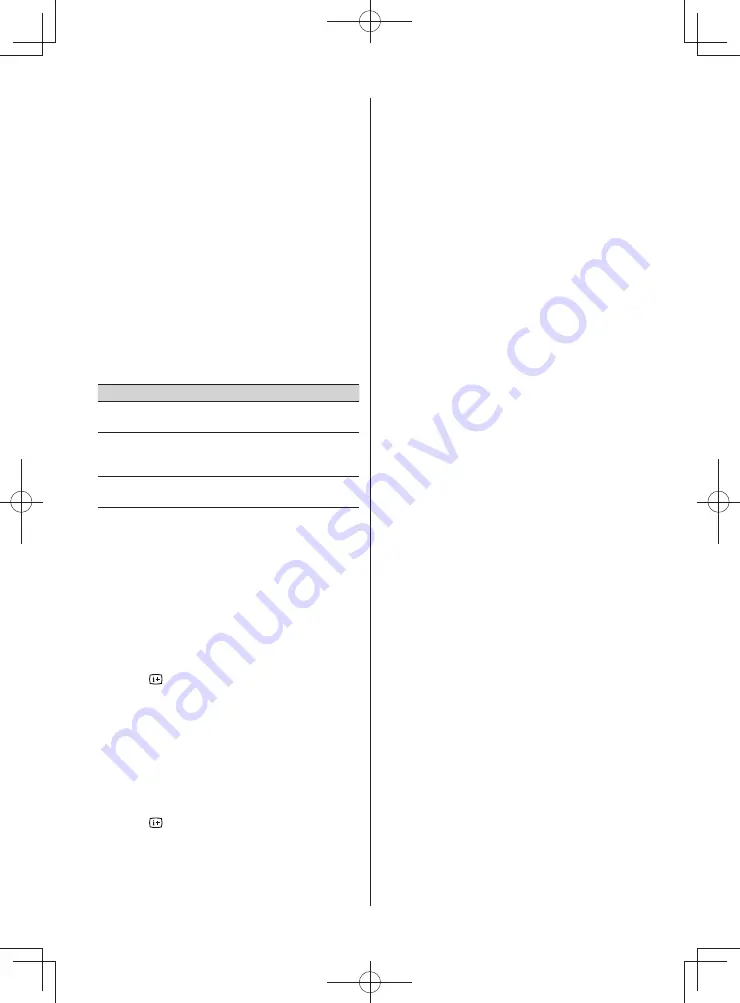
– 19 –
Note:
To return to Single View mode, press
Q
again.
2
Press
to view the next fi le, or press
to
view the previous fi le.
Note:
If the previous or next fi le is not compatible, it
will be skipped automatically.
3
Press
Q
to return to Single View mode.
To set the Slide Show mode settings:
1
Press
QUICK
during Slide Show mode.
2
Press
or
to highlight the item (Sleep
Timer, Interval Time, or Repeat).
3
Press
or
to adjust the setting.
4
Press
QUICK
or
RETURN
to return to Slide
Show mode.
Item
Description
Sleep Timer
To set a Sleep Timer
(
-
page 15).
Interval Time
To set a time interval to view
photos (3sec, 5sec, 10sec,
15sec, 30sec, 60sec, or 90sec).
Repeat
To display photos in the same
directory repeatedly. On/Off
To rotate the image:
While viewing the image in Single View mode,
press
to rotate the image 90 degrees
clockwise, press
to rotate the image 90
degrees counterclockwise.
To return to the list window:
Press
RETURN
during Single View mode or
Slide Show mode.
To display fi le status information:
1
Press . The following information will be
displayed at the bottom of the screen.
• File number/Total number of fi les (only for
fi les stored in the same directory)
• Photo title
• Date and time taken
• File size
• Slide Show icon (if applicable)
• Repeat play icon (if applicable)
• Operation guide
2
Press again to remove the information
from the screen.
Note:
If the previous or next fi le is not compatible, it
will be skipped automatically.
File Compatibility:
Data compatibility: JPEG Exif ver 2.2
File format: DCF ver 1.1
Maximum viewable resolution: 4096 × 4096
pixels
(Total number of pixels: 16,000,000)
Total number of fi les: Less than 2000 per folder
To close the Media Player:
Press
EXIT
. The TV will return to the last-viewed
channel or video input.
2432PB2Series̲En.indd 19
2432PB2Series̲En.indd 19
2011/09/28 9:40:36
2011/09/28 9:40:36




















