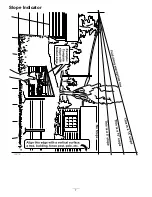Product Overview
Figure 3
1.
Road wheels
7.
Mount plate
2.
Track
8.
Reverse safety plate
3.
Lift cylinder
9.
Control panel
4.
Loader arms
10.
Tie-down/lift loop
5.
Hood
11.
Rear access cover
6.
Auxiliary hydraulic
couplers
Controls
Become familiar with all the controls (Figure 4) before
you start the engine and operate the traction unit.
G005406
1
2
3
4
5
6
7
8
10
9
1 1
Figure 4
1.
Auxiliary hydraulics lever
7.
Loader arm/attachment tilt
lever
2.
Key switch
8.
Parking brake lever
3.
Hour meter
9.
Reference bar
4.
Fuel gauge
10.
Traction control
5.
Indicator lights and glow
plug switch
11.
Loader valve lock
6.
Throttle lever
Key Switch
The key switch, used to start and stop the engine, has
three positions: off, run, and start.
To start the engine, rotate the key to the start position.
Release the key when engine starts and it will move
automatically to the run position.
To stop the engine, rotate the key to the off position.
Throttle Lever
Move the control forward to increase the engine speed
and rearward to decrease speed.
Reference Bar
When driving the traction unit, use the reference bar as
a handle and a leverage point for controlling the traction
control and the auxiliary hydraulics lever. To ensure
smooth, controlled operation, do not take both hands
off of the reference bar while operating the traction unit.
12
Summary of Contents for 22319
Page 7: ...Slope Indicator 7...
Page 49: ...Schematics G007388 Electrical Schematic Rev B 49...
Page 50: ...Hydraulic Schematic Rev A 50...
Page 51: ...Notes 51...