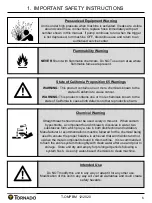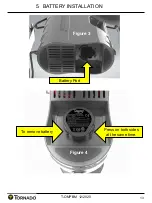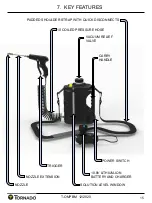3. OPERATING INSTRUCTIONS
T-OMPBM 12/2020
8
A. Initial Assembly
1. Remove all contents from box and ensure all components are present per the
BOX CONTENTS section of this manual
2. Firmly attach one end of hose to the wand assembly and the other end to the
machine ensuring the hose is fully inserted (Fig 1).
3. Attach the shoulder strap to the unit. The mister can be used with the carrying
handle or the shoulder strap (Fig 2).
B. Battery Charging
1. Remove battery and battery charger from individual boxes.
2.
Plug charger AC cable into 115V wall socket and insert battery into charger.
Battery was designed to fit into charger only one way to ensure alignment of
charging ports.
3. If the battery needs charging, the light on the charger will turn red. When
charging is complete, the red light will turn green. Flashing green light indicates
charger is in stand-by mode.
C. Battery Installation
1. Once the battery is fully charged, insert battery in the port located underneath
the main unit (Fig 3).
2. Insert battery into port and push until tabs engage. Battery will only insert into
port one way.
3. To remove battery, simultaneously depress tabs on side of battery and pull out
(Fig 4).
4. Charge as required.
It is important to NOT install a battery into a
unit that is turned ON. Verify the switch is
in the OFF position prior to inserting
battery.
Do NOT turn unit ON without verifying there
is fluid in the machine. Running the system
dry will damage the pump.