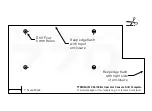MOUNT THE CONSOLE
10. Find the provided jog pendant bracket. Then, attach it to the left side of the controller (between the two
mount arm brackets) with two M4 screws using a 2.5 mm hex wrench.
11. Set the keyboard tray aside.
Lift and Secure the Controller Assembly
1. Attach the remaining split collar to the mount arm, and completely tighten it using a 8 mm hex wrench. This
split collar determines the height for the overall console assembly, so we suggest attaching it 16 in. (41 cm)
from the top of the enclosure.
Figure 13: Split collar attached to the mount arm.
CAUTION!
Team Lift Required: You must have the aid of more than one person to lift and move the
object. The object is heavy, and lifting it by yourself can cause serious injury.
2. Lift the console and hold it on the right side of the mount arm.
3. Align the bottom split collar on the controller with the split collar that you installed on the mount arm in
Step 1.
Page 11
©Tormach® 2021
Specifications subject to change without notice.
tormach.com
TD10715: Installation Guide: PathPilot Operator Console for 770 (0821A)