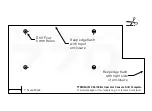MOUNT THE CONSOLE
7. Attach the threaded side of two split collars to the mount arm brackets with four M6 screws and four
washers using a 3 mm hex wrench.
Figure 11: Split collars attached to the mount arm brackets on the controller.
8. Find the keyboard tray provided. Then, attach the remaining mount arm bracket to the left side of the
keyboard tray with two M4 screws using a 2.5 mm hex wrench. Verify that the curved edge is facing away
from the keyboard tray.
9. Attach one side of one split collar to the mount arm bracket with two M6 screws, two washers, and two nuts
using a 3 mm hex wrench.
Figure 12: Split collar attached to the mount arm bracket on the keyboard tray.
Page 10
©Tormach® 2021
Specifications subject to change without notice.
tormach.com
TD10715: Installation Guide: PathPilot Operator Console for 770 (0821A)