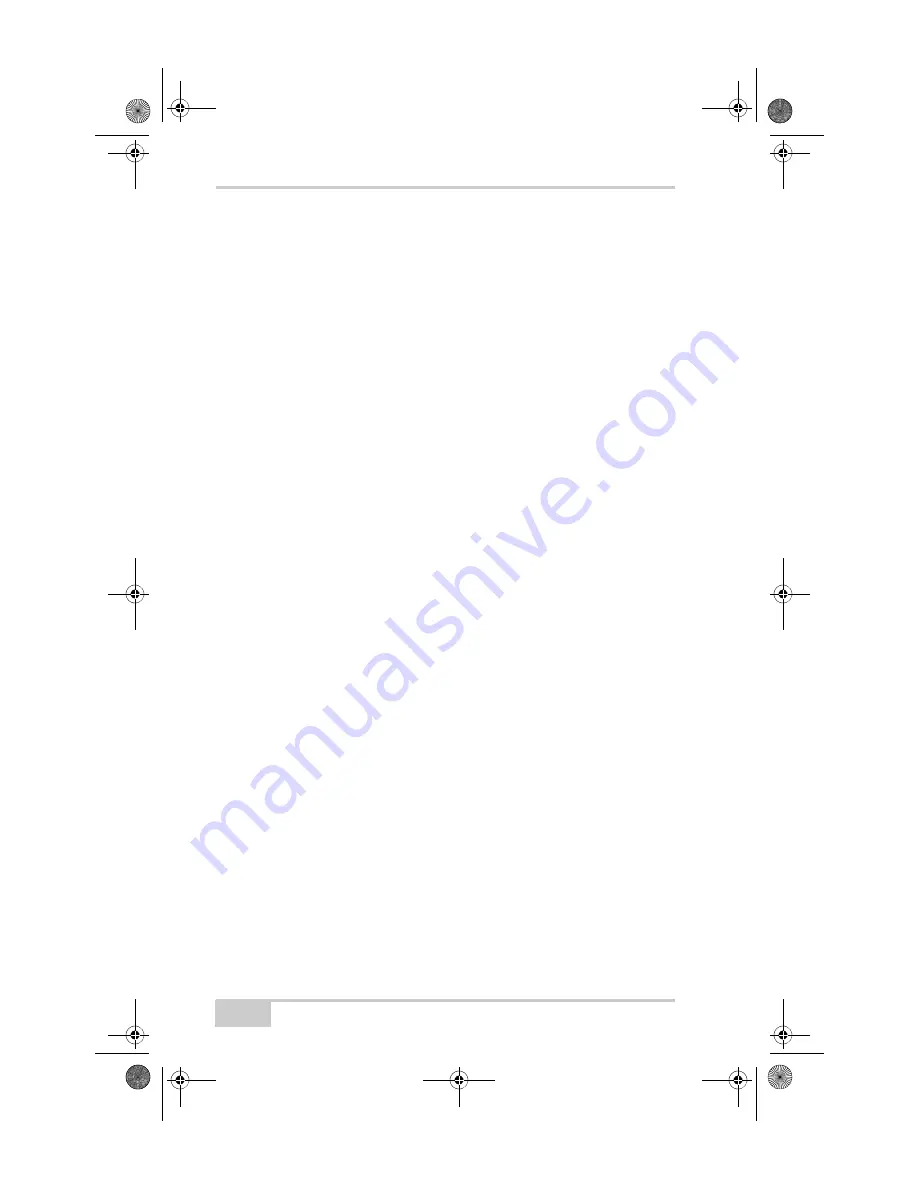
Receiver and File Maintenance
HiPer II Operator’s Manual
5-4
Using the Power Button to
Delete Files
All files stored on SD/SDHC card are deleted when the power button
is pressed for 20 seconds and released in less than 25 seconds (see
erase memory description in “Power Button” on page 1-20).
Managing Receiver Memory
When using the receiver in static or dynamic applications, the user
may need to know the amount of memory the receiver’s log file
occupies. The specific memory size depends on the type of data being
recorded. Use the formulas below to compute the approximate size of
the receiver’s log files. These equations are based on the default set of
messages.
• SS – the estimated size of one epoch of raw data in the receiver’s
log file (expressed in bytes).
• N – the number of observed satellites per epoch.
When recording only L1 data:
SS = 183 + 22*N
When recording L1 and L2 data:
SS = 230 + 44*N
Managing Receiver Options
The Option Authorization File (OAF) enables certain functions,
features, and options in the receiver, such as the following:
• The type of signal (L1, L1/L2, and so on) the receiver processes.
• The amount of data the receiver stores in the memory.
• The rate at which data is transmitted or received.
For a complete list of available options and details, consult with a
Topcon dealer.
HiPerII_OM.book Page 4 Wednesday, December 15, 2010 9:07 AM
Summary of Contents for HiPer II
Page 1: ... PERATORlS ANUAL HiPerII_OM book Page 1 Wednesday December 15 2010 9 07 AM ...
Page 2: ...HiPerII_OM book Page 2 Wednesday December 15 2010 9 07 AM ...
Page 4: ...ECO 3997 HiPerII_OM book Page 2 Wednesday December 15 2010 9 07 AM ...
Page 14: ...HiPer II Operator s Manual Notes x HiPerII_OM book Page x Wednesday December 15 2010 9 07 AM ...
Page 139: ...HiPerII_OM book Page 1 Wednesday December 15 2010 9 07 AM ...
















































