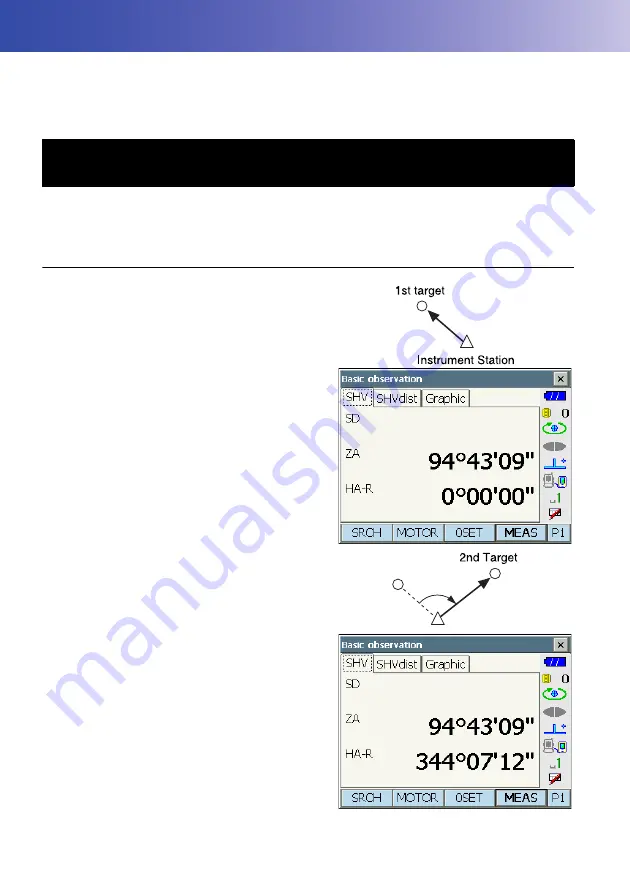
58
11.ANGLE MEASUREMENT
This section explains the procedures for basic angle measurement in Observation mode.
• It is possible to allocate softkeys in measurement menus to suit various applications and the ways
that different operators handle the instrument.
"19.6 Allocating Key Functions"
Use the “0SET” function to measure the included angle between two points. The horizontal angle can
be set to 0 at any direction.
PROCEDURE
1. Sight the first target as at right.
C
2. In the first page of Observation mode, press
[0SET]
.
[0SET]
will flash, so press
[0SET]
again.
The horizontal angle at the first target becomes 0°.
3. Sight the second target.
The displayed horizontal angle (HA-R) is the
included angle between two points.
11.1
Measuring the Horizontal Angle between Two Points
(Horizontal Angle 0°)
Summary of Contents for DS-101AC
Page 175: ......






























