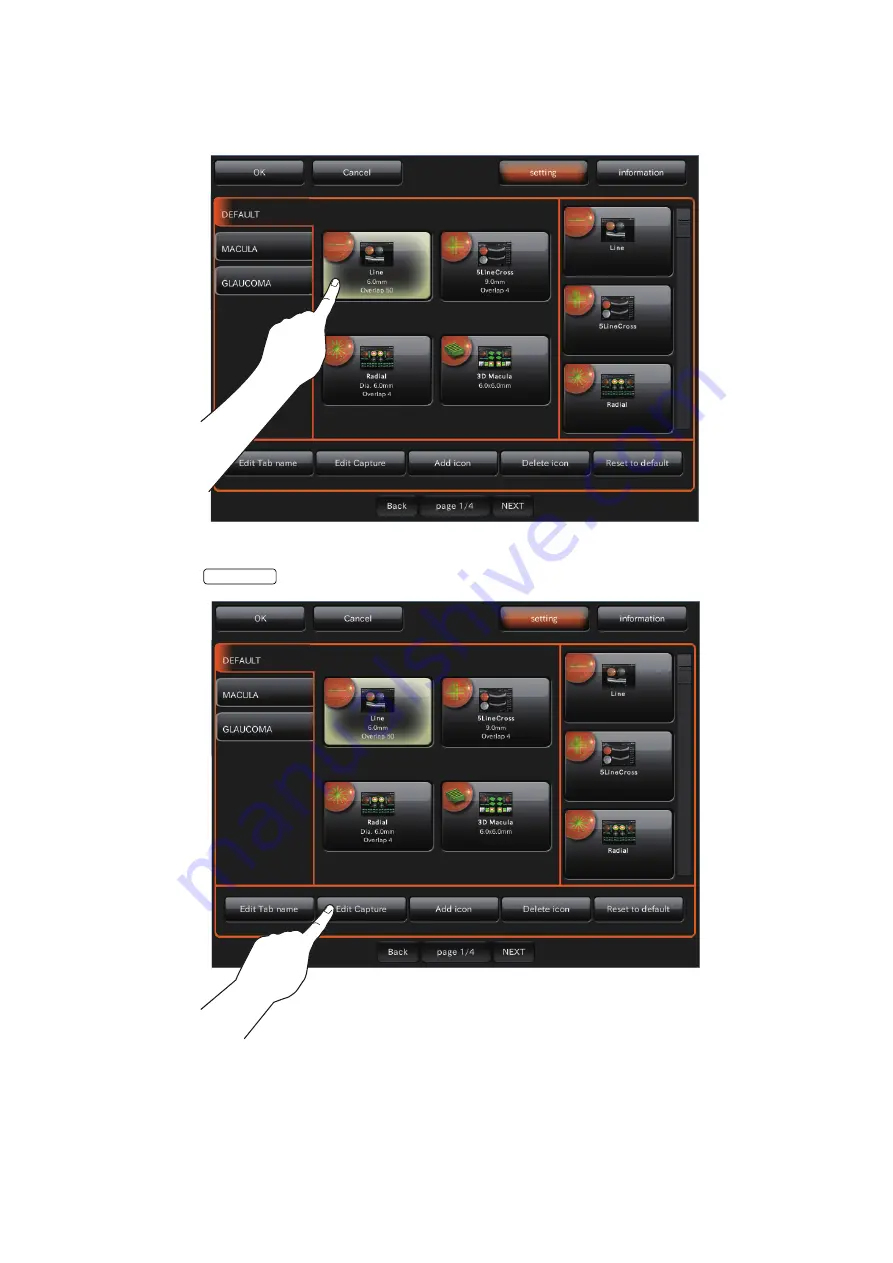
81
DETAILS OF THE SETTING MENU
How to check and change the parameters for the icons:
1
Tap and select the icon of the capture icon for which the parameters should be checked and
changed in the icon layout setting area. (It is highlighted.)
2
Press the
button at the bottom of the screen.
Edit Capture






























