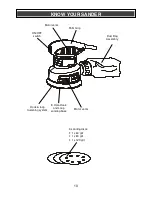13
SANDING – cont’d
Place the sander on the workpiece so the
complete sanding disc surface is in contact with
the workpiece. Turn the sander ON by pressing
on the left hand side of the ON/OFF switch.
Move the sander slowly over the workpiece
making successive passes in parallel lines,
circles or crosswise movements. Because the
random orbital motion of the sanding disc
moves in tiny circles, it is not necessary to move
the sander with the grain or in the same
direction for successive passes (Fig. 6).
Upon completion of the sanding operation, turn
sander OFF by pressing on the right hand side
of the ON/OFF switch. Wait until the sanding
disc comes to a complete stop before removing
it from the workpiece.
WARNING:
Your sander should only be
turned ON when the entire surface of the
sanding disc is in contact with the workpiece.
Failure to follow this sanding procedure could
result in a loose sanding disc, which could result
in possible injury.
NOTE: Hold the sander with one hand on the
hand grip (1) on top of the sander (Fig. 7). Be
careful NOT to cover the cooling vents (2) with
your hand. Covering the cooling vents could
cause the motor to be damaged by overheating.
CLEAN THE DUST BOX OFTEN
Clean the dust bag often. It will be more efficient
when it is not clogged with sanding dust. To
clean the dust bag, see Fig. 5 on Page 12.
DO NOT FORCE THE SANDER. The weight of
the sander usually provides adequate pressure.
Let the sander and the sanding disc do the
work. Applying added pressure will slow the
motor, increase the wear on the sandpaper and
greatly reduce the sander speed. Excessive
pressure will overload the motor causing
possible damage from the motor overheating. It
will also create an inferior finish on sanded
work. Any finish or resin on wood will soften
from the frictional heat, causing sandpaper to
become clogged quickly. Do not sand in one
spot too long as the sander’s rapid action may
remove too much material, making the surface
uneven.
Extended periods of sanding may tend to
overheat the motor. If this occurs, turn the
sander OFF, wait until the sanding disc comes
to a complete stop and remove it from the
workpiece. Check to make sure your hands
have not been covering the cooling vents. Let
the motor cool before continuing the sanding
operation.
ASSEMBLY AND OPERATING
!
Fig. 6
Fig. 7
Summary of Contents for 241-9942
Page 15: ...15 EXPLODED VIEW...