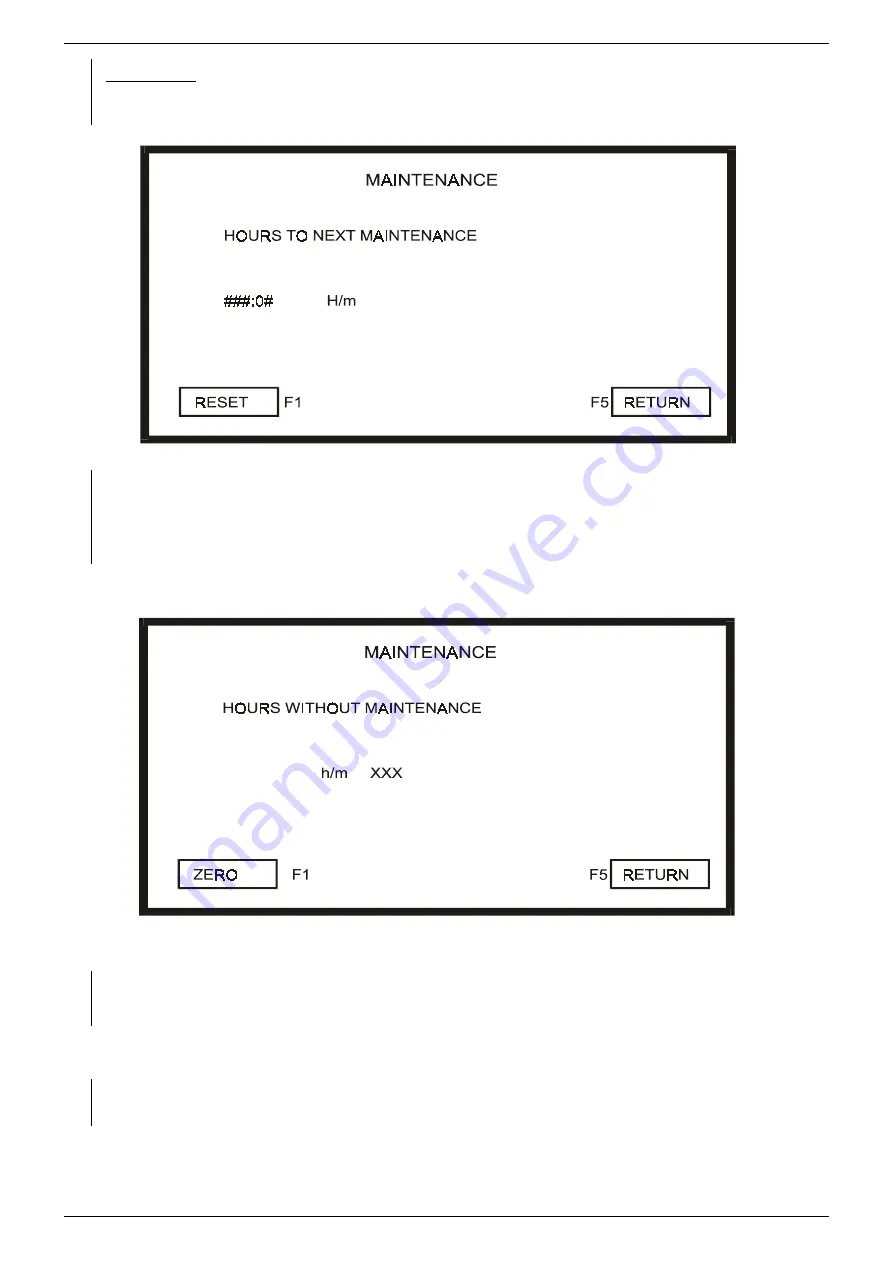
Maintenance
To access the production data, select the F6 = "MAINTENANCE" option on the "SERVICE MENU"; the
following display will appear:
This screen shows the hours to the periodic maintenance cycle.
If no maintenance is carried out at the end of the cycle programmed, the "PERIODIC MAINTENANCE"
message is displayed.
The "maintenance" scrren page is set out as follows:
Press F1 = "ZERO" key to confirm execution of the maintenance cycle.
To reset hours counter you must first stop the machine, insert the programming key and turn it to the "PRG" position.
The programming key may only be used by authorised, qualified personnel.
Press the F5 = "RETURN" key to return to the previous menu.
PARTE B
Allen Bradley
PAG. B-17























