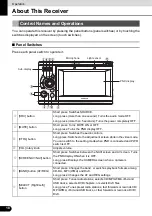19
19
When the power is turned on, the state used
when the power was turned off such as CD
and tuner playback is restored. When the
vehicle has no ACC position on the ignition
switch, care is needed when turning off the
main unit. Follow Step 2 or Step 3 when
turning off the power.
WARNING
IMPORTANT
●
The power will come ON.
●
All audio sources will be turned OFF.
●
The power will go completely OFF.
h
[SELECT (Upper/Lower)]
button
Short press: Tunes radio stations by SEEK UP/DOWN. Selects folders
in CD (MP3/WMA) or DivX mode.
Long press: Continues SEEK UP/DOWN of radio stations.
Long press of the DOWN button: Returns to the root directory in the
MP3/WMA or DivX mode.
i
[TP] button (TEXT)
Short press: Changes the TP and TA modes.
Long press: Changes titles or display details when the PND is attached.
The current setting mode is displayed when the PND is removed.
j
[
(OPEN/EJECT)] button
Short press: Ejects the disc or opens and closes the front panel.
Long press: Tilts the front panel step by step or forcibly ejects the disc
when the front panel is open.
k
[Release] button
Removes the right side of the PND from the main unit.
Turning the POWER ON
or OFF
●
When the main unit's power is turned on
for the first time or if the battery terminals
have been disconnected, e.g. for vehicle
maintenance, and the power is then turned
back on, the main unit will start up in the
FM mode. After this, the broadcast stations
will be searched for automatically (ASM -
Automatic Search Mode) and registered to
preset numbers [1] to [6].
●
If the “ACC” position is not provided in your
vehicle, long press the [SRC] button to turn
off the power completely.
When the audio source is turned off, the
navigation screen is displayed continuously
as long as it is selected.
1
When the power is OFF, press [SRC].
2
When the power is ON, hold down the
[SRC] button for 1 or more seconds.
3
When the power is ON, hold down the
[SRC] button for 5 or more seconds.
Switching Between the
Audio and Navigation
Screen
1
Each time you press the [SCREEN
AV/NAV] button, the display switches
between the AUDIO and
NAVIGATION screens.