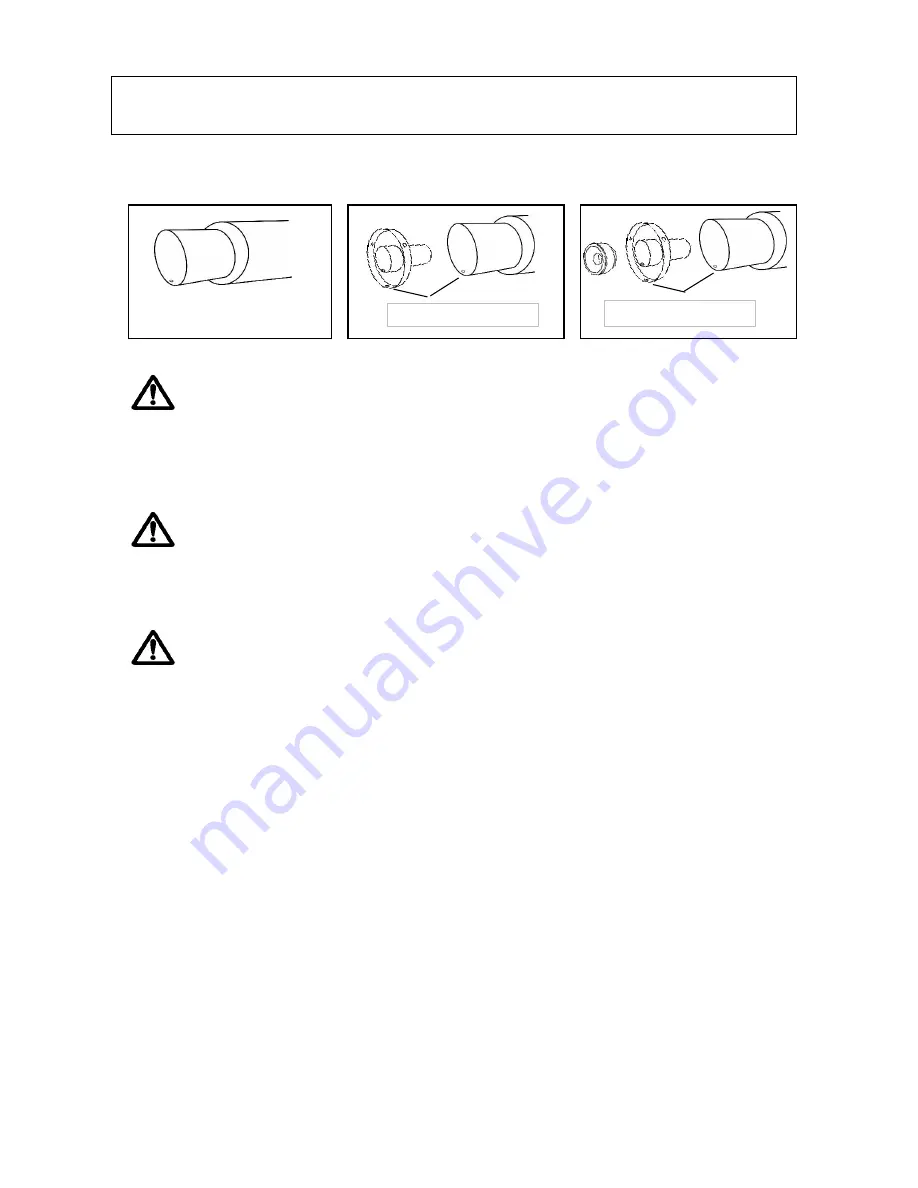
2. ADDING EXTRA BOLT HOLES
FOR THE SOUND REDUCER
■
The loudness of the exhaust can be set at 3 different levels using the included sound reducer.
STANDARD
QUIET MODE 1
QUIET MODE 2
Without sound reducer.
Can be used with just one bolt.
Ensure you add the extra bolts
and bolt holes.
WARNING
■
The exhaust tip has one predrilled bolt hole. However, when using QUIET MODE 2,
ensure you add the extra bolts and bolt holes to fully secure the sound reducer in place
as detailed in the installation manual. Whilst QUIET MODE 1, can be used with just one bolt,
using extra bolts is strongly recommended for added safety.
WARNING
■
Failing to add/use the additional bolts may result in parts coming loose while driving
which can be extremely dangerous for vehicles directly behind and/or around you.
■
This may also result in the exhaust tip becoming warped or damaged.
CAUTION
■
Use the reference hole (as shown above) for guidance
when adding the extra bolt holes.
1. Ensure you use an old rag or cloth to prevent any debris from entering the silencer.
2. Double check the distance from the reference bolt hole to the edge/end of the exhaust tip (15mm).
3. Insert the sound reducer and mark the center point of the 2 additional bolt holes.
4.
Secure the sound reducer using the reference bolt hole together
with the included M6 button bolt and flange nut.
Check that the sound reducer is aligned correctly and that the additional bolt holes
are the same distance from the exhaust tip/end as the reference hole (15mm).
※PARTS USED: Button Bolt M6, Flange Nut M6.
Reference bolt hole
Reference bolt hole
13
Summary of Contents for Expreme Ti
Page 4: ...6 5mm 1 1 2 ASSY 3 ASSY 4...
Page 5: ...2 3 STANDARD QUIET MODE 1 QUIET MODE 2 1 MODE 2 MODE 1 1 2 15mm 3 2 4 M6 M6 15mm M6 M6 5...
Page 6: ...15mm 5 6 6 5mm M6 7 M6 M6 8 3 9 10 15mm 6...
Page 9: ...4 1 2 2500rpm 3 9...
Page 18: ...18 18...
Page 19: ...19 19...






































