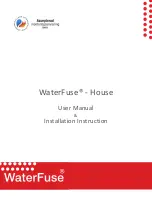9 (20)
1.7 Settings:
Before you make any changes to the settings, you should be aware of what you are actually
changing. You should therefore read through this section before you begin. Upon installation, the
settings have been tuned to fit your property.
Go down through the menu until to come to “Settings”, press OK.
Settings
1. Delayed OFF
2. Start, Water OFF or RESET
3. In case of a pressure drop, water ON or OFF (Only displayed if pressure sensor has been installed)
4. Water volume limit
(Only displayed if a water meter has been installed)
5. Language
6. Advanced settings
7. Back
The following is a description of the different settings
1. Delayed OFF
Used to determine how long the water will remain on before being turned OFF if you press “Delayed
OFF” when you exit the property. This allows your dishwasher or washing machine programme to
finish even if you leave.
Can be set to 1–4 hours, with 2 hours as the standard.
2. Start, Water OFF or RESET
When the unit is started, for example after a power outage, should the water be turned OFF or
remain in the same position as before the outage? The risk of water damage (frost damage) in
conjunction with a power outage is high. Water damage can be avoided by turning off the valve
after a power outage. Can be set to OFF or RESET to latest position. The standard setting is OFF.
3. In case of pressure drop, water ON or OFF
If a pressure drop measurement conducted automatically, or because you have turned on the water,
warns of a leak. Should the water be ON (for automatic test), be possible to turn ON (if you have
turned the water off) or OFF (you must then confirm in the central unit before you can turn the
water back on. The standard setting is ON.
4. Water volume limit
Set using the arrows and saved with OK.