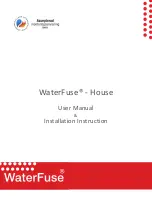7 (20)
1.4 Alarm:
• The water sensor indicates water
If a water sensor has identified water, the water is automatically turned off in the whole
property. The water sensor gives off a pulsating alarm signal for as long as it can identify water.
The central unit gives a pulsating alarm signal and the display indicates in text which water
sensor has been triggered, until the alarm is “Confirmed” or “Ignored” by you.
You cannot activate the water; if you try to turn on the water, the LEDs for OFF and ALARM will
light up together with a long beeping sound to prevent you from turning on the water without
first fixing the problem.
The central unit will show which unit triggered the alarm and the buzzer will sound. Press OK
once for further information. Then select “Confirm” to turn the alarm off and enable you to
turn the water back on, or “Ignore” to turn the alarm off and start searching for water by the
triggered water sensor. Press “Confirm” when the fault has been rectified and the water can be
turned back on.
• Temperature Alarm
If the temperature around any water sensor drops below the set trigger value, the water will be
automatically turned off. The central unit gives a pulsating alarm signal and the display indicates
in text which water sensor has been triggered, until the alarm is “Confirmed” or “Ignored” by
you.
• A pressure drop has occurred
Indicated by a sound signal and display text as well as the “ALARM” LED flashing on the remote
unit when you press any button. The system has identified a pressure drop due to a leak in the
water system. Usually a faucet or toilet. Under advanced settings, you can decide if the water
should remain off after an identified pressure drop or not. The water can still be turned back on
after verification. The unit will sound the alarm once in a while, but if this happens repeatedly
and you cannot find a running faucet or toilet, there is a leak that needs to be fixed.
See “Troubleshooting water leak”.